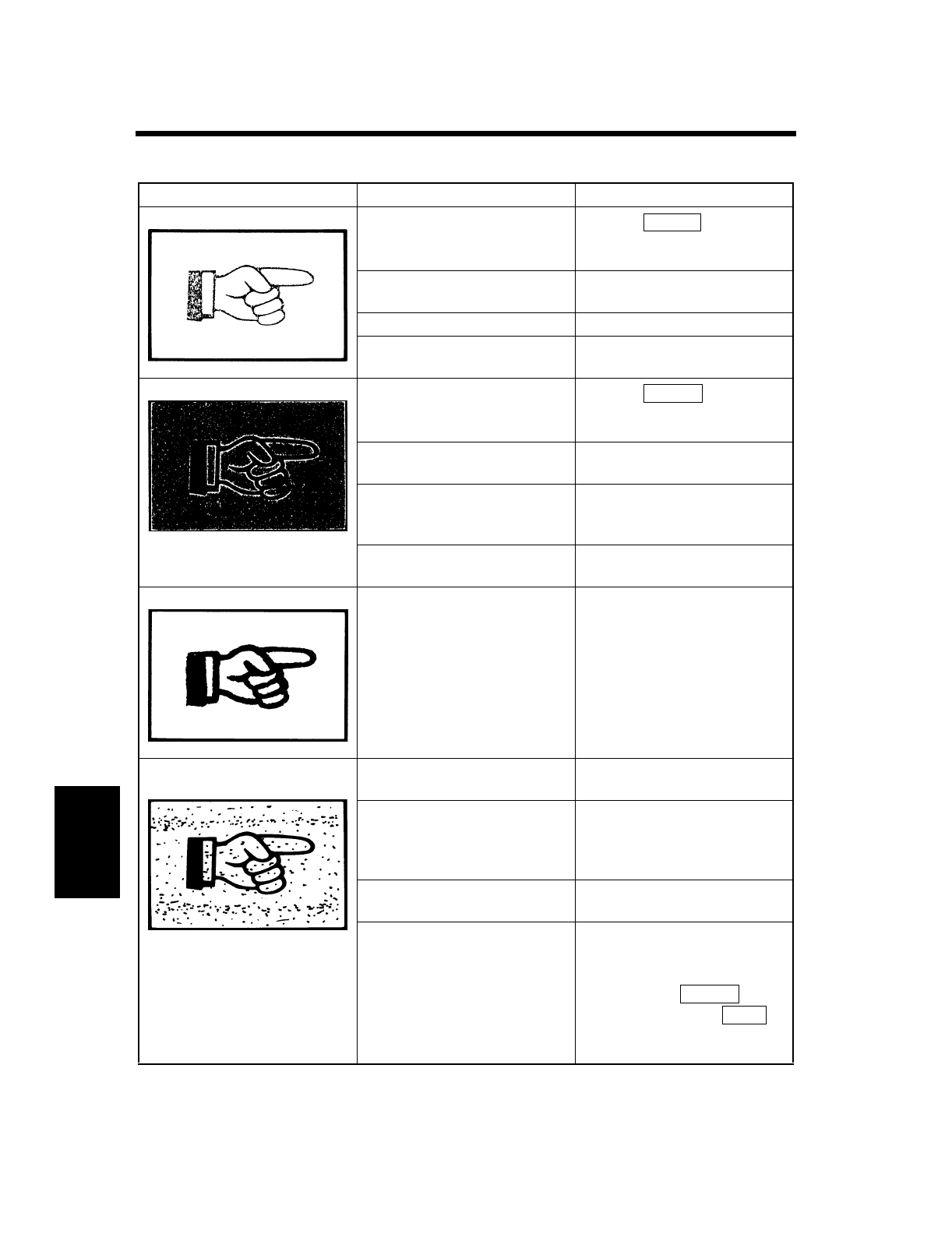
7-1
Troubleshooting Chapter 7
1. When This Type of Copy is Produced
When This Type of Copy is Produced
Symptom Possible Cause Action
The Image is too light. The manual exposure level is set
on the lighter side.
Touch the Key as
necessary to obtain a darker
image.☞ p. 3-18
The message “Please add Toner.”
is shown on the Touch Panel.
Replenish toner. ☞ p. 6-3
The paper is damp. Replace the paper. ☞ p. 6-1
In cases other than the above. Refer to the “Gradation Adjust”.
☞ p. 5-11
The Image is too dark. The manual exposure level is set
on the darker side.
Touch the Key as
necessary to obtain a lighter
image.☞ p. 3-18
The entire surface of the Original
Glass is dirty.
Wipe the Glass clean with a soft
dry cloth. ☞ p. 8-8
The original is not held tightly
against the Original Glass.
Place the original in position so
that it is held tightly against the
Glass. ☞ p. 3-3
In cases other than the above. Refer to the “Gradation Adjust”.
☞ p. 5-11
The Copy is blurry. The paper is damp. Replace the paper. ☞ p. 6-1
The Copy has dark specks or
spots.
The Original Glass is dirty. Wipe the Glass clean with a soft
dry cloth. ☞ p. 8-8
The Original Pad or Document
Feed Belt is dirty.
Wipe the Original Pad or
Document Transport Belt clean
with a soft cloth dampened with
mild detergent. ☞ p. 8-7
The original is very thin or highly
transparent.
Place a blank sheet of paper over
the original. ☞ p. 3-3
The original is two-sided. The information on the back side
of a two-sided, thin original may
be slightly reproduced on the
copy. Touch the Key
and set Background to or
Lighter.
☞ p. 3-18
1074O108
Darker
1074O109
Lighter
1074O110
1139O1660A
Density
Auto


















