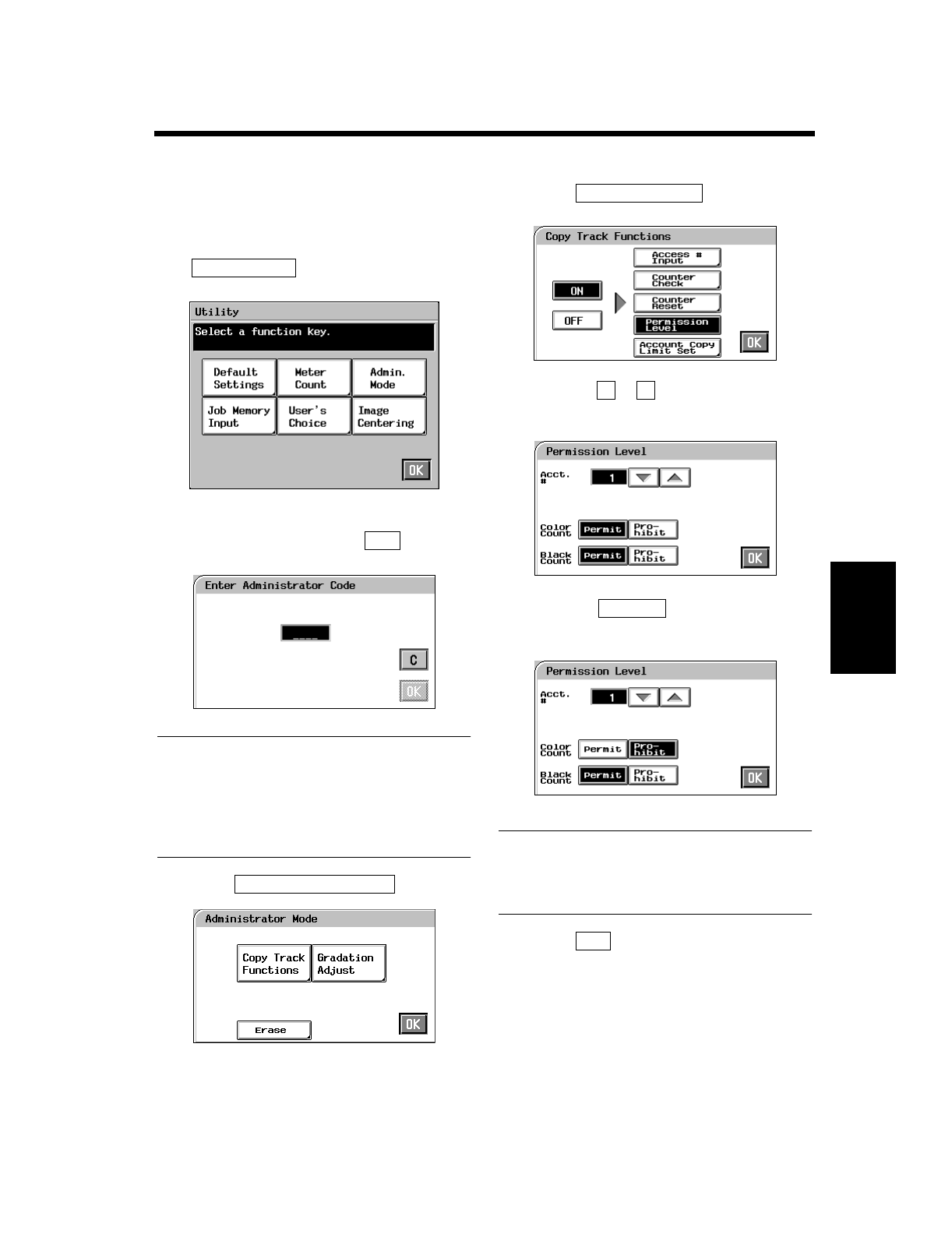
5-8
3. Copy Track Functions
Setting the Utility Mode Chapter 5
Prohibiting Color Copying for Each Account
Either color copying or black copying can be
prohibited for each account.
Press the Utility Key and touch
.
Enter your administrator code number from
the 10-Key Pad, then touch .
NOTES
• Your Technical Representative sets or changes
the administrator code number. Consult him or
her for more details.
• Be sure to remember your administrator code
number.
Touch .
Touch .
Using the or key, select the “Account
#” for which you want to prohibit copying.
Touch the key of Color Count or
Black Count, whichever is necessary.
Useful Tip
If you want to prohibit color copying or black
copying for another account, repeat steps 5 and
6.
Touch .
1
Admin. Mode
1154P412CA
2
OK
1154P416CA
3
Copy Track Functions
1154P417CB
4
Permission Level
1154P466CA
5
▼ ▲
1154P444CA
6
Prohibit
1154P445CA
7
OK


















