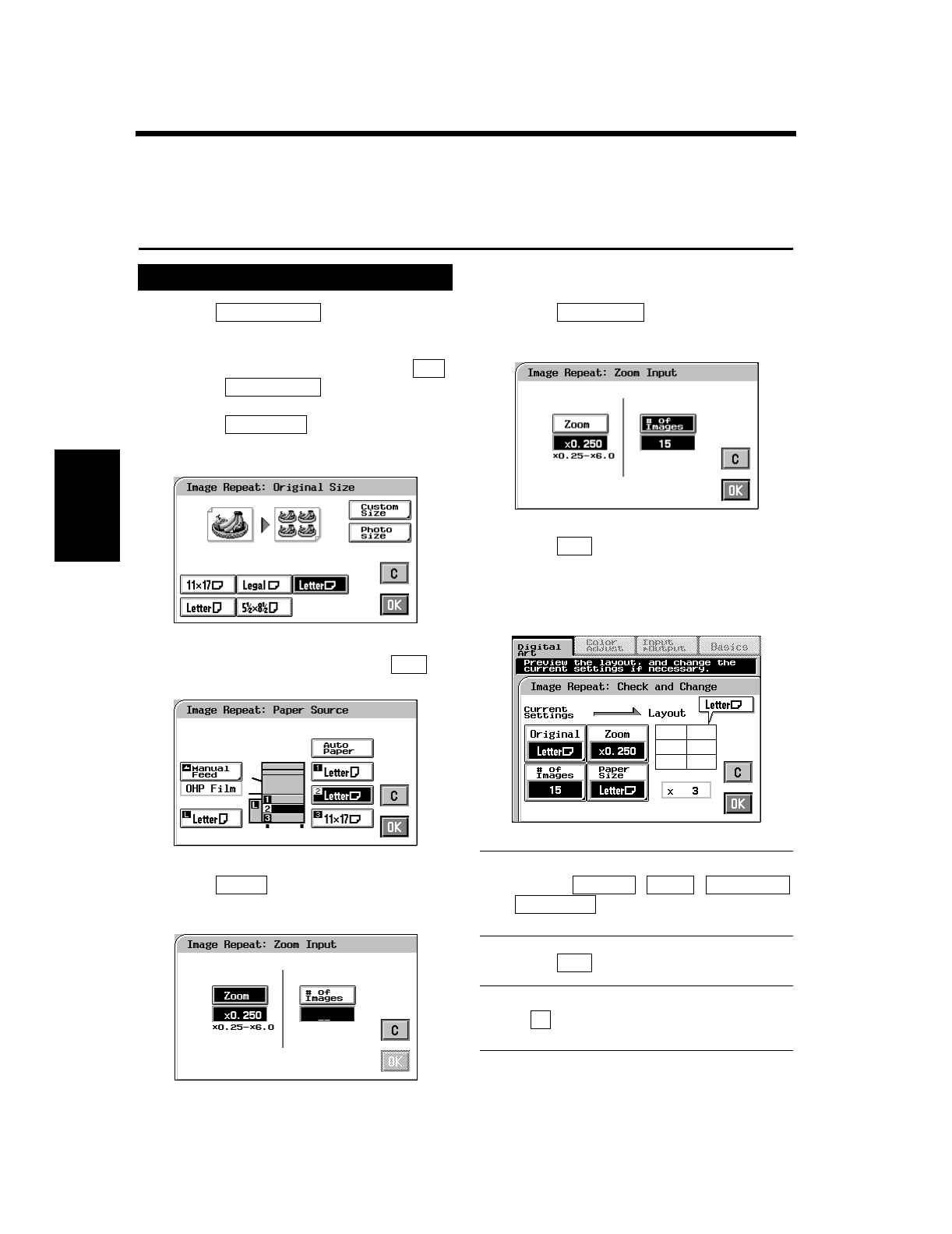
4-23
3. Using the Digital Art Functions
Professional Way to Make Color Copies Chapter 4
Image Repeat
The entire image on the original can be repeatedly copied on a single copy at a desired zoom ratio.
For copy samples, see the “Creative Image Book” separately provided.
Touch on the Digital Art
menu screen.
Select your “Original Size” and touch .
• Touch if your original is a
non-standard size.
• Touch if your original is a
photo size.
Select a copy paper size and touch .
Touch and set the zoom ratio from
the 10-Key Pad.
Touch and, from the 10-Key
Pad, enter the number of images you want.
Touch . Then, the “Check and
Change” screen appears allowing you to
check and change any incorrect settings you
have made.
Useful Tip
Touching the , ,
, or key allows you to change the
previous settings.
Touch .
Useful Tip
Touch (cancel) to cancel the settings made
for, and exit from, Image Repeat.
Image Repeat Setting Procedure
1
Image Repeat
2
OK
Custom Size
Photo Size
1154P304EA
3
OK
1154P306EA
4
Zoom
1154P209CA
5
# of Images
1154P210CA
6
OK
1154P307EA
Original Zoom # of Images
Paper Size
7
OK
C


















