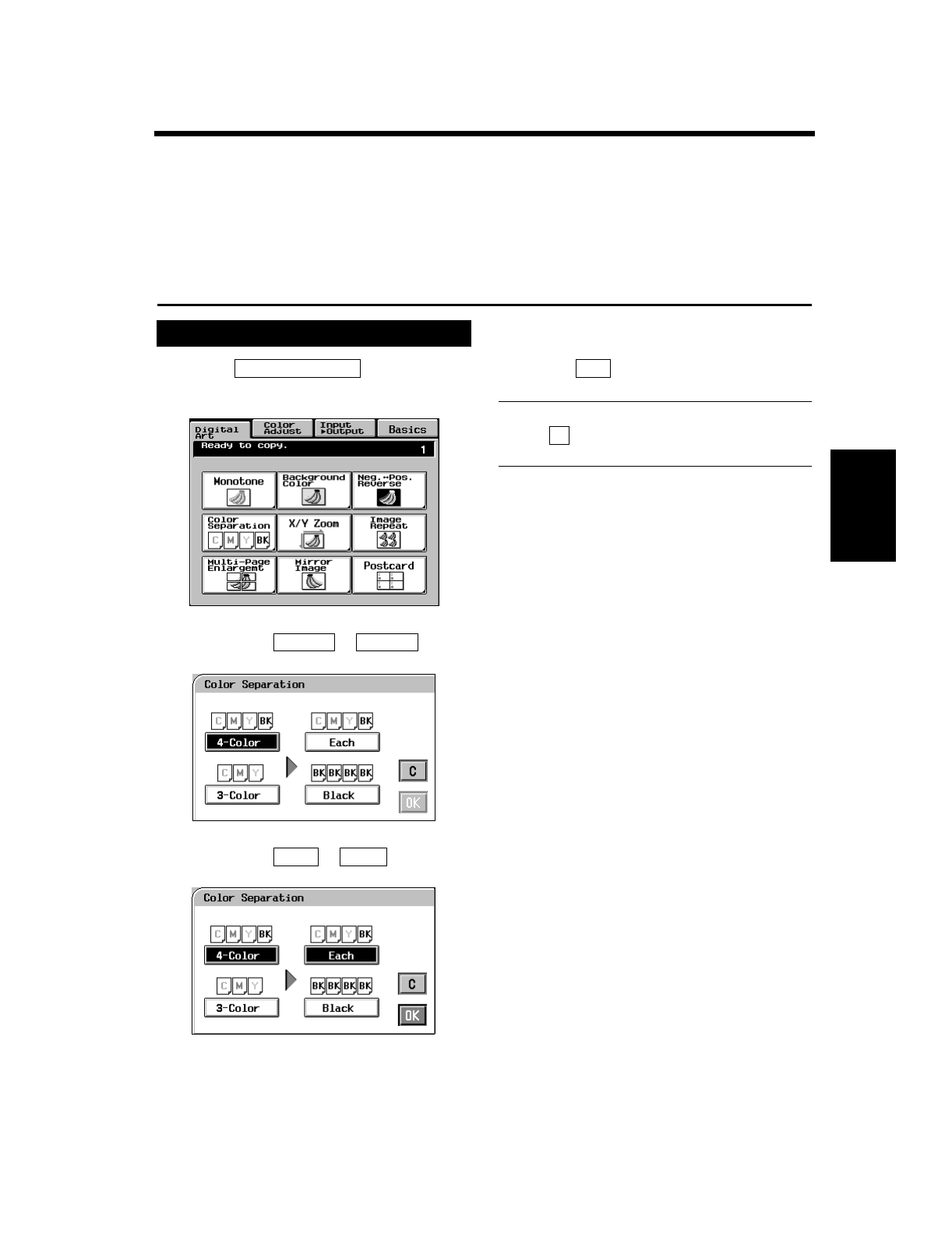
4-20
3. Using the Digital Art Functions
Professional Way to Make Color Copies Chapter 4
Color Separation
The colors on the original are separated into four color channels (yellow, magenta, cyan, and black) or
three color channels (yellow, magenta, and cyan) and the particular color data is processed to make one
copy in each of the colors extracted. The particular color data is also processed to make one copy of each
in black.
For copy samples, see the “Creative Image Book” separately provided.
Touch on the Digital
Art menu screen.
Select either or .
Select either or .
Touch .
Useful Tip
Touch (cancel) to cancel the settings made
for, and exit from, Color Separation.
Color Separation Setting Procedure
1
Color Separation
1154P237CA
2
4-Color 3-Color
1154P199CA
3
Each Black
1154P200CA
4
OK
C


















