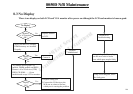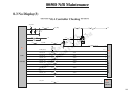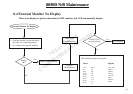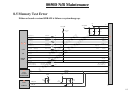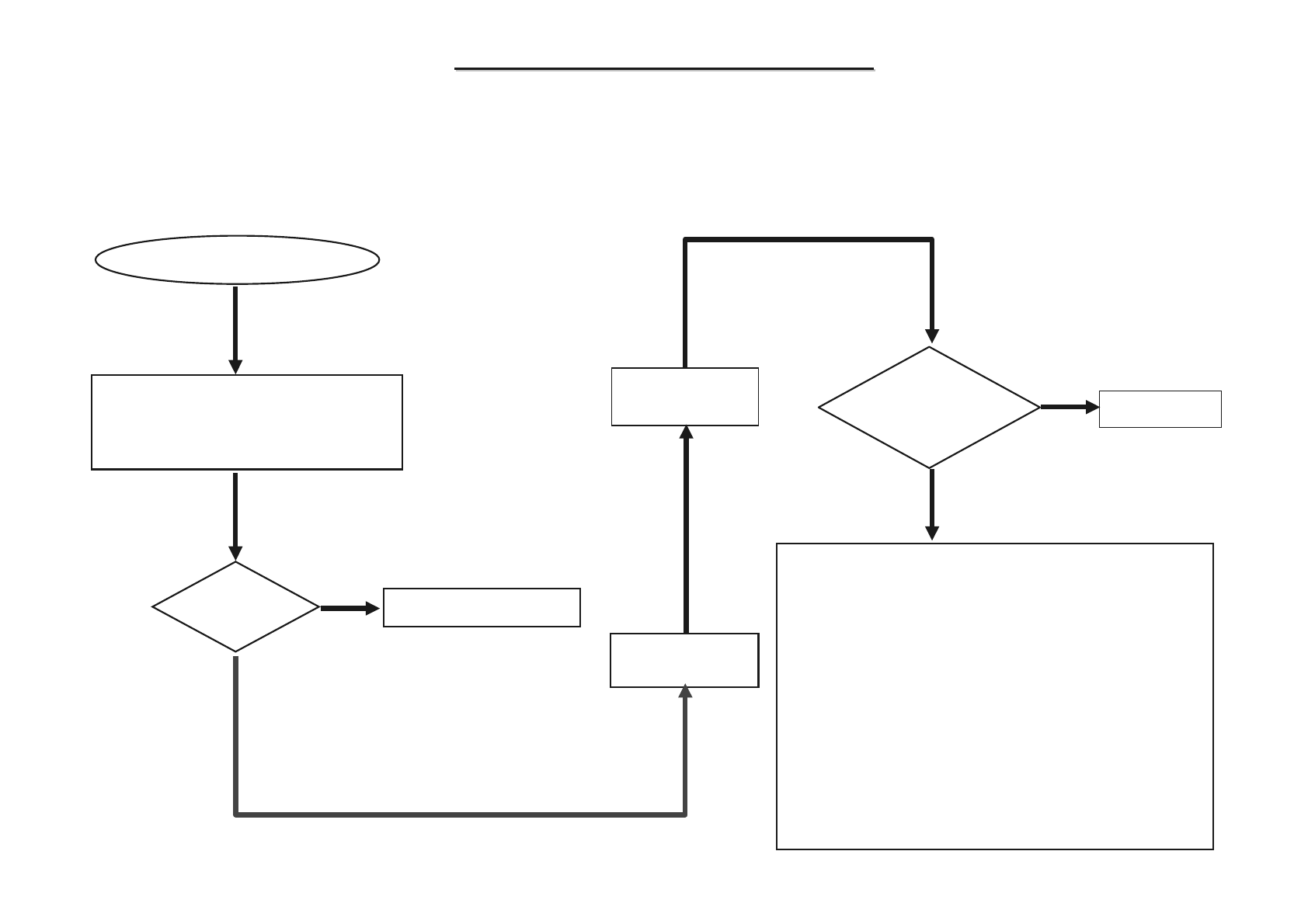
8050
8050
D N/B Maintenance
D N/B Maintenance
112
Display
OK?
External Monitor No Display
1. Confirm monitor is good and check
the cable are connected properly.
2. Try another known good monitor.
Replace faulty monitor.
Yes
No
Yes
Re-soldering.
No
Parts:
U715
R6
R10
R785
R138
R136
R137
R783
R135
Signals:
Check if J702
are cold solder?
CRT_IN#
DDCK
DDDA
HSYNC
VCYNC
RED
GREEN
BLUE
Board-level
Troubleshooting
Replace
Motherboard
R139
Q5
Q6
Q7
Q8
L12
L13
L11
L7
Check following parts and signals:
8.4 External Monitor No Display
There is no display or picture abnormal on CRT monitor, but LCD can normally display.
MiTac Secret
Confidential Document