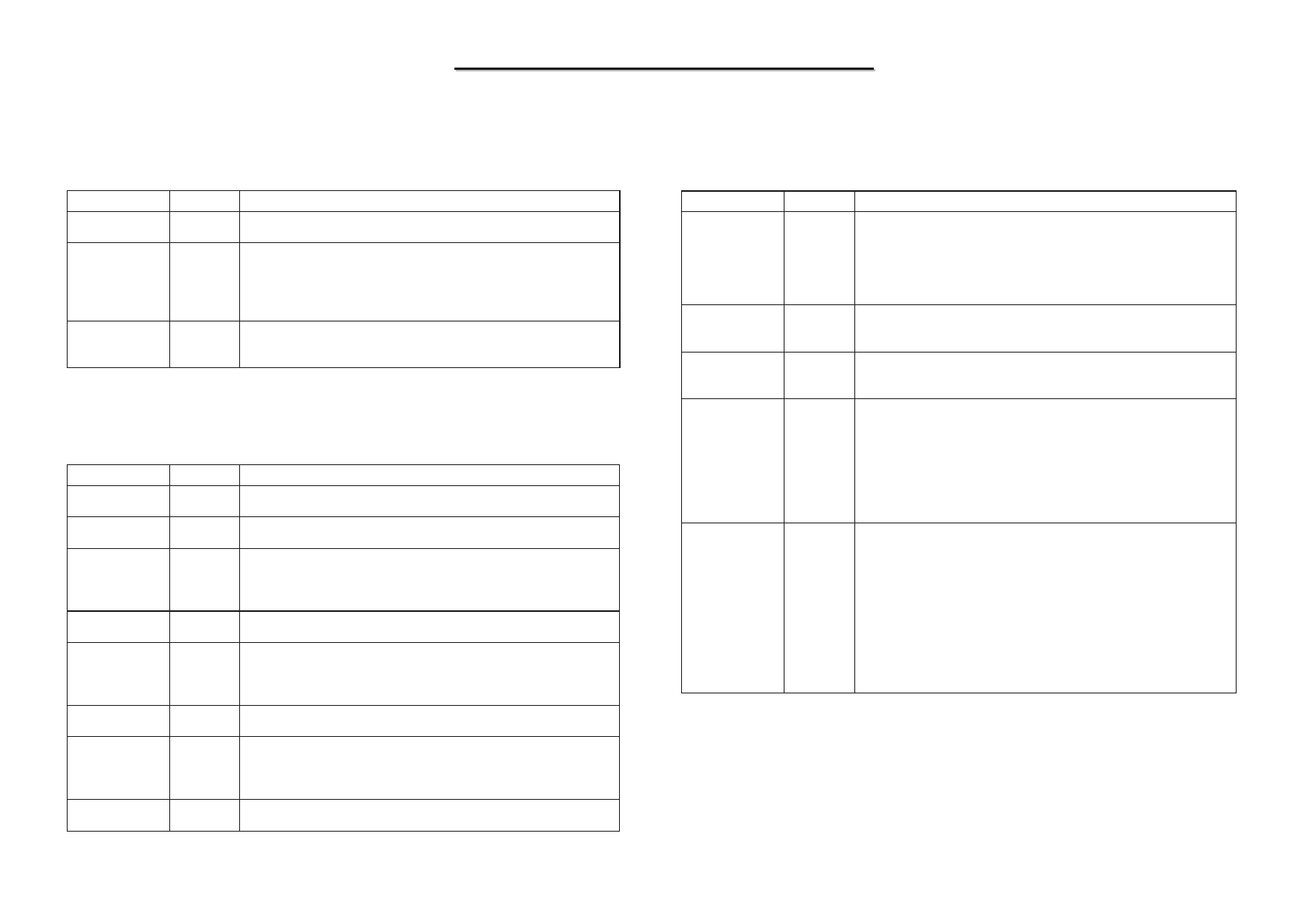
8050
8050
D N/B Maintenance
D N/B Maintenance
82
Digital Video Output C (DVOC) Port Signal Descriptions
Name Type Description
DVOCD[11:0]
O
DVO
DVOC Data: This data bus is used to drive 12-bit RGB data on each
edge of the differential clock signals, DVOCCLK and DVOCCLK#.
This provides 24-bits of data per clock period. In dual channel mode,
this provides the upper 12-bits of pixel data.
DVOCD[11:0] should be left as left as NC (“Not Connected”) if not
used.
DVOCHSYNC
O
DVO
Horizontal Sync: HSYNC signal for the DVOC interface.
DVOCHSYNC should be left as left as NC (“Not Connected”) if not
used.
DVOCVSYNC
O
DVO
Vertical Sync: VSYNC signal for the DVOC interface.
DVOCVSYNC should be left as left as NC (“Not Connected”) if the
signal is NOT used when using internal graphics device.
DVOCBLANK#
O
DVO
Flicker Blank or Border Period Indication: DVOCBLANK# is a
programmable output pin driven by the GMCH.
When programmed as a blank period indication, this pin indicates
active pixels excluding the border. When programmed as a border
period indication, this pin indicates active pixel including the border
pixels.
DVOCBLANK# should be left as left as NC (“Not Connected”) if not
used.
DVOCFLDSTL
I
DVO
TV Field and Flat Panel Stall Signal. This input can be
programmed to be either a TV Field input from the TV encoder or
Stall input from the flat panel.
DVOC TV Field Signal: When used as a Field input, it synchronizes
the overlay field with the TV encoder field when the overlay is
displaying an interleaved source.
DVOC Flat Panel Stall Signal: When used as the Stall input, it
indicates that the pixel pipeline should stall one horizontal line. The
signal changes during horizontal blanking. The panel fitting logic,
when expanding the image vertically, uses this.
DVOCFLDSTL needs to be pulled down if not used.
DVOB and DVOC Port Common Signal Descriptions
Name Type Description
DVOBCINTR#
I
DVO
DVOBC Interrupt: This pin is used to signal an interrupt, typically
used to indicate a hot plug or unplug of a digital display.
ADDID[7:0]
I
DVO
ADDID[7:0]: These pins are used to communicate to the Video BIOS
when an external device is interfaced to the DVO port.
Note: Bit[7] needs to be strapped low when an on-board DVO device
is present.
The other pins should be left as NC.
DVODETECT
I
DVO
DVODETECT: This strapping signal indicates to the GMCH
whether a DVO device is present or not. When a DVO device is
connected, then DVODETECT = 0.
Analog CRT Display Signal Descriptions
Pin Name Type Description
VSYNC
O
CMOS
CRT Vertical Synchronization: This signal is used as the vertical
sync signal.
HSYNC
O
CMOS
CRT Horizontal Synchronization: This signal is used as the
horizontal sync signal.
RED
O
Analog
Red (Analog Video Output): This signal is a CRT Analog video
output from the internal color palette DAC. The DAC is designed for
a 37.5-§Ù equivalent load on each pin (e.g., 75-§Ù resistor on the
board, in parallel with the 75-§Ù CRT load).
RED#
O
Analog
Red# (Analog Output): Tied to ground.
GREEN
O
Analog
Green (Analog Video Output): This signal is a CRT analog video
output from the internal color palette DAC. The DAC is designed for
a 37.5-§Ù equivalent load on each pin (e.g.,75-§Ù resistor on the
board, in parallel with the 75- §Ù CRT load).
GREEN#
O
Analog
Green# (Analog Output): Tied to ground.
BLUE
O
Analog
Blue (Analog Video Output) : This signal is a CRT Analog video
output from the internal color palette DAC. The DAC is designed for
a 37.5-§Ù equivalent load on each pin (e.g., 75-
ohm resistor on the board, in parallel with the 75-§Ù CRT load).
BLUE#
O
Analog
Blue# (Analog Output): Tied to ground.
5.2 Intel 855GM/GME North Bridge(8)
MiTac Secret
Confidential Document


















