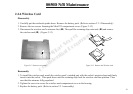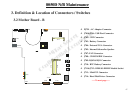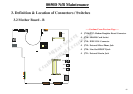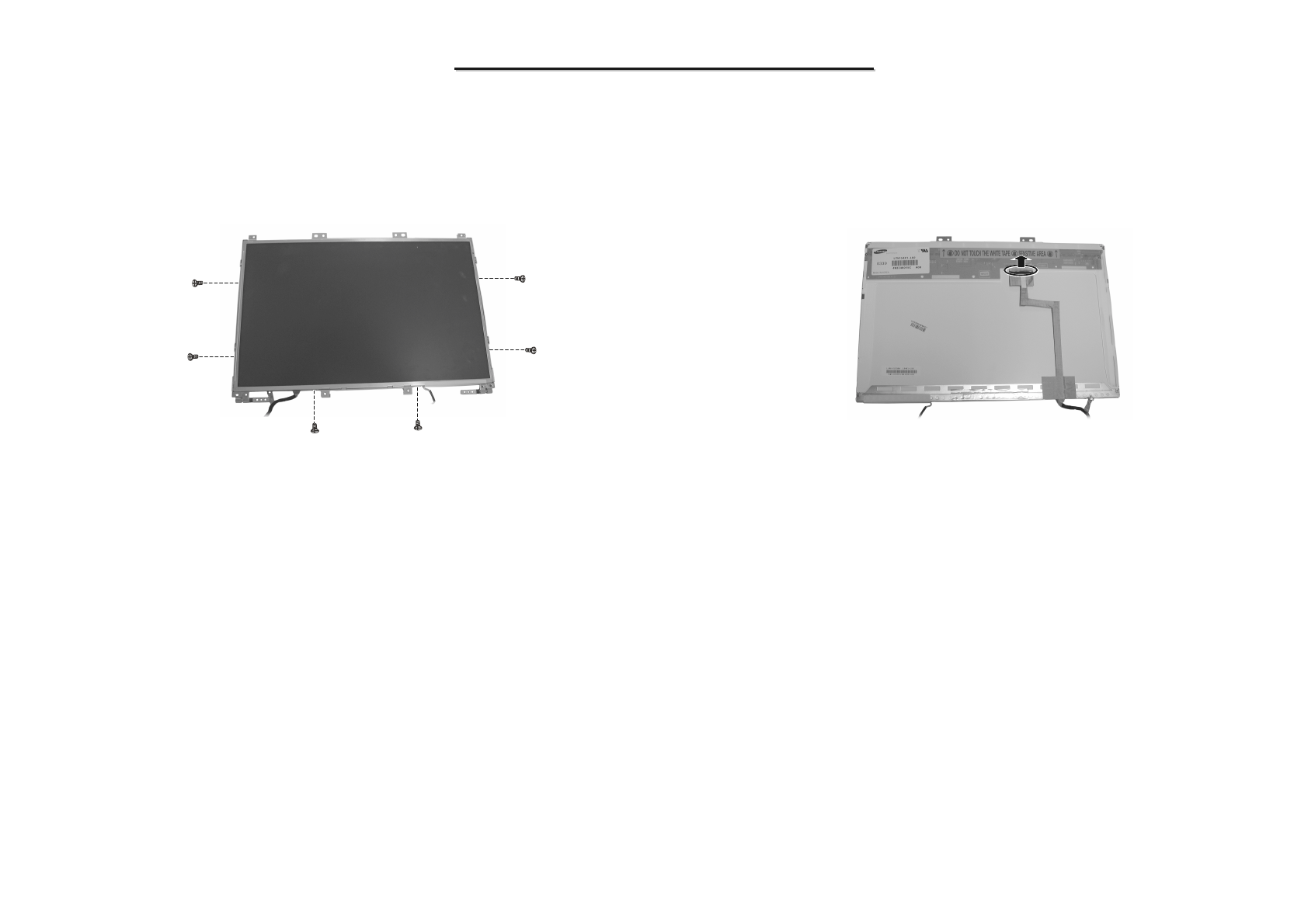
8050
8050
D N/B Maintenance
D N/B Maintenance
62
Reassembly
1. Replace the cable to the LCD.
2. Attach the LCD panel’s bracket back to LCD panel and secure with six screws.
3. Replace the LCD panel into LCD housing.and reconnect two cables to inverter board and secure with two
screws.
4. Fasten the LCD panel by ten screws.
5. Fit the LCD cover and secure with two screws and rubber pads.
6. Replace the LCD assembly, CD/DVD-ROM drive, hard disk drive, keyboard, battery pack. (See sections
2.2.9, 2.2.5, 2.2.4, 2.2.2, and 2.2.1 reassembly)
Figure 2-28 Free the LCD panel
5. Remove the six screws that secure the LCD bracket. (Figure 2-27)
6. Disconnect the cable to free the LCD panel. (Figure 2-28)
Figure 2-27 Remove the six screws
MiTac Secret
Confidential Document