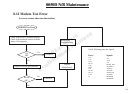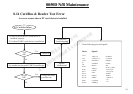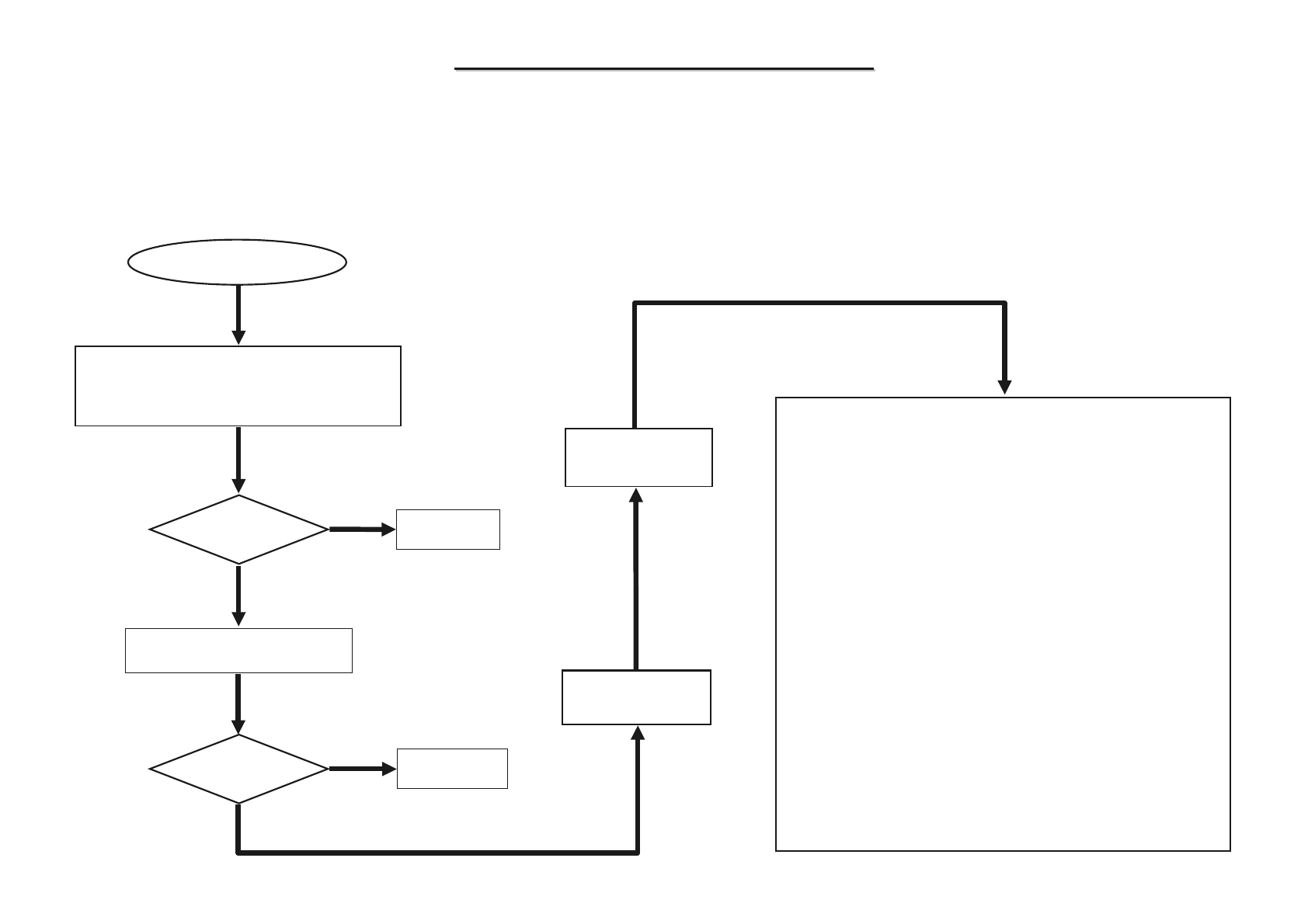
8050
8050
D N/B Maintenance
D N/B Maintenance
135
IEEE 1394 Fail
1. Check if the 1394 device is installed
properly.
2. Confirm 1394 driver is installed ok.
Yes
No
Test
OK?
Correct it.
Correct it.
Yes
No
Check if BIOS setup is ok.
Re-test
OK?
Board-level
Troubleshooting
Replace
Motherboard
Parts:
Signals
PCI_AD[0..31]
PCI_C/BE# [0..3]
PC_DEVSEL#
PCI_FRAME#
PCI_IRDY#
PCI_TRDY#
PCI_STOP#
PCI_PAR
PCI_PERR#
PCI_REQ1#
PCI_PME#
+3V,+3VS
+PHYVDD
1394_PCIRST#
PCI_GNT1#EE
CS_1394
EECK_1394
EEDI_1394
EEDO_1394
TPBIAS
TPA+_6307
TPA-_6307
TPB+_6307
TPB-_6307
1394_AVCC
XI
XO
U724
U722
J718
U9
U712
U715
L743
L746
L740
L83
R1117
R828
R1116
R1142
R1141
X707
Check following parts and signals:
8.15 IEEE 1394 Test Failure
An error occurs when a IEEE 1394 device is installed..
MiTac Secret
Confidential Document