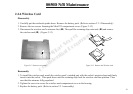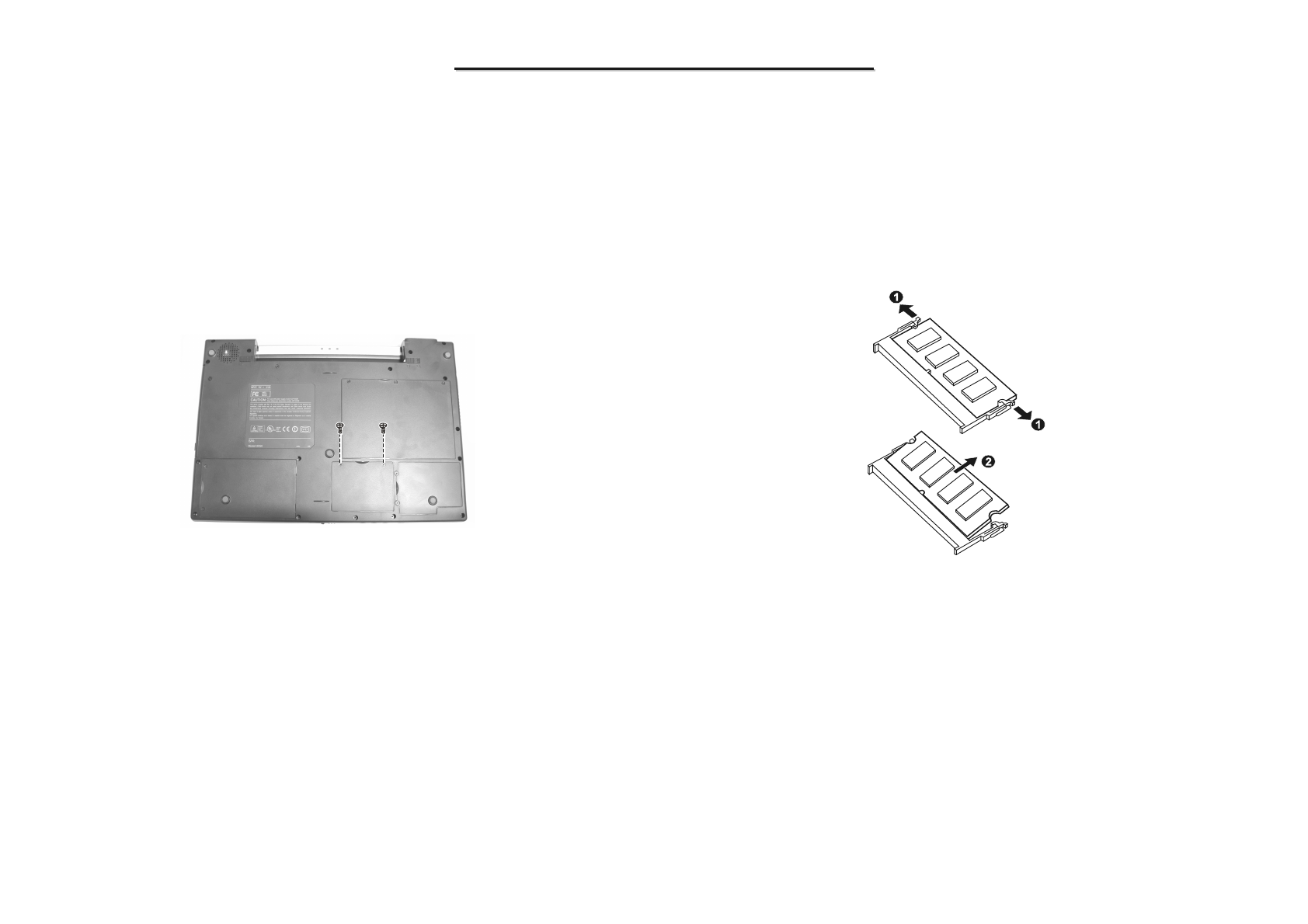
8050
8050
D N/B Maintenance
D N/B Maintenance
56
Figure 2-16 Remove the cover Figure 2-17 Remove the SO-DIMM
3. Pull the retaining clips outwards () and remove the SO-DIMM (). (Figure 2-17)
Reassembly
1. To install the DDR, match the DDR's notched part with the socket's projected part and firmly insert the
SO-DIMM into the socket at 20-degree angle. Then push down until the retaining clips lock the DDR
into position.
2. Replace two screws to fasten the DDR compartment cover.
3. Replace the battery pack. (See section 2.2.1 reassembly)
Disassembly
1. Carefully put the notebook upside down. And remove the battery pack. (See section 2.2.1 disassembly)
2. Remove two screws fastening the DDR compartment cover to access the SO-DIMM socket. (Figure 2-16)
2.2.8 DDR-SDRAM
MiTac Secret
Confidential Document