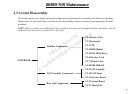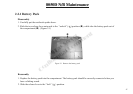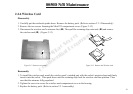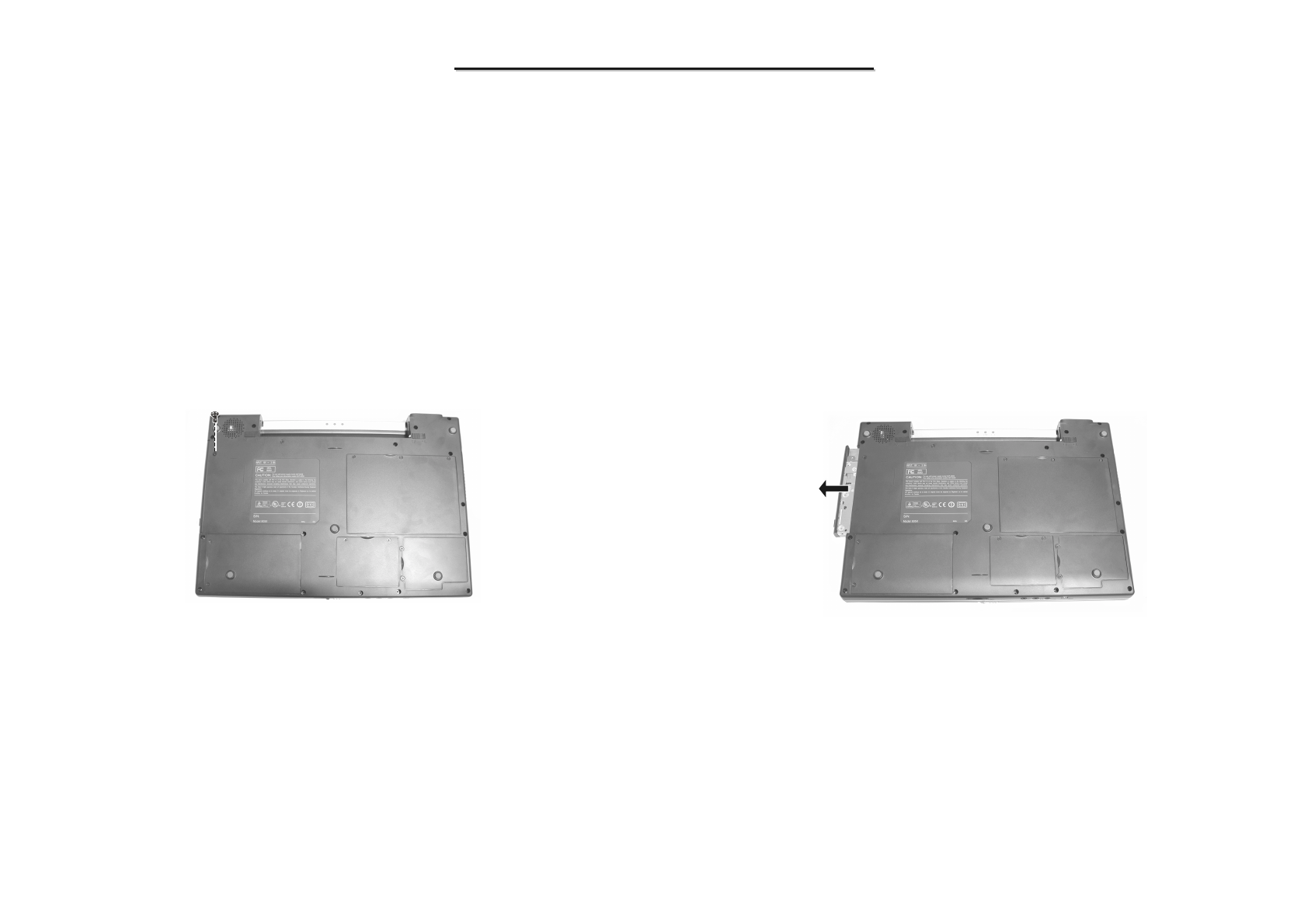
8050
8050
D N/B Maintenance
D N/B Maintenance
53
2.2.5 CD/DVD-ROM Drive
Figure 2-10 Remove one screw
1. Carefully put the notebook upside down. Remove the battery pack. (Refer to section 2.2.1 Disassembly)
2. Remove one screw fastening the CD/DVD-ROM drive. (Figure 2-10)
3. Push firmly to release the tray. Then gently pull out the CD/DVD-ROM drive by holding the tray that
pops out. (Figure 2-11)
Reassembly
1. Push the CD/DVD-ROM drive into the compartment and secure with one screw.
2. Replace the battery pack. (Refer to section 2.2.1 reassembly)
Figure 2-11 Remove the CD/DVD-
ROM drive
Disassembly
MiTac Secret
Confidential Document