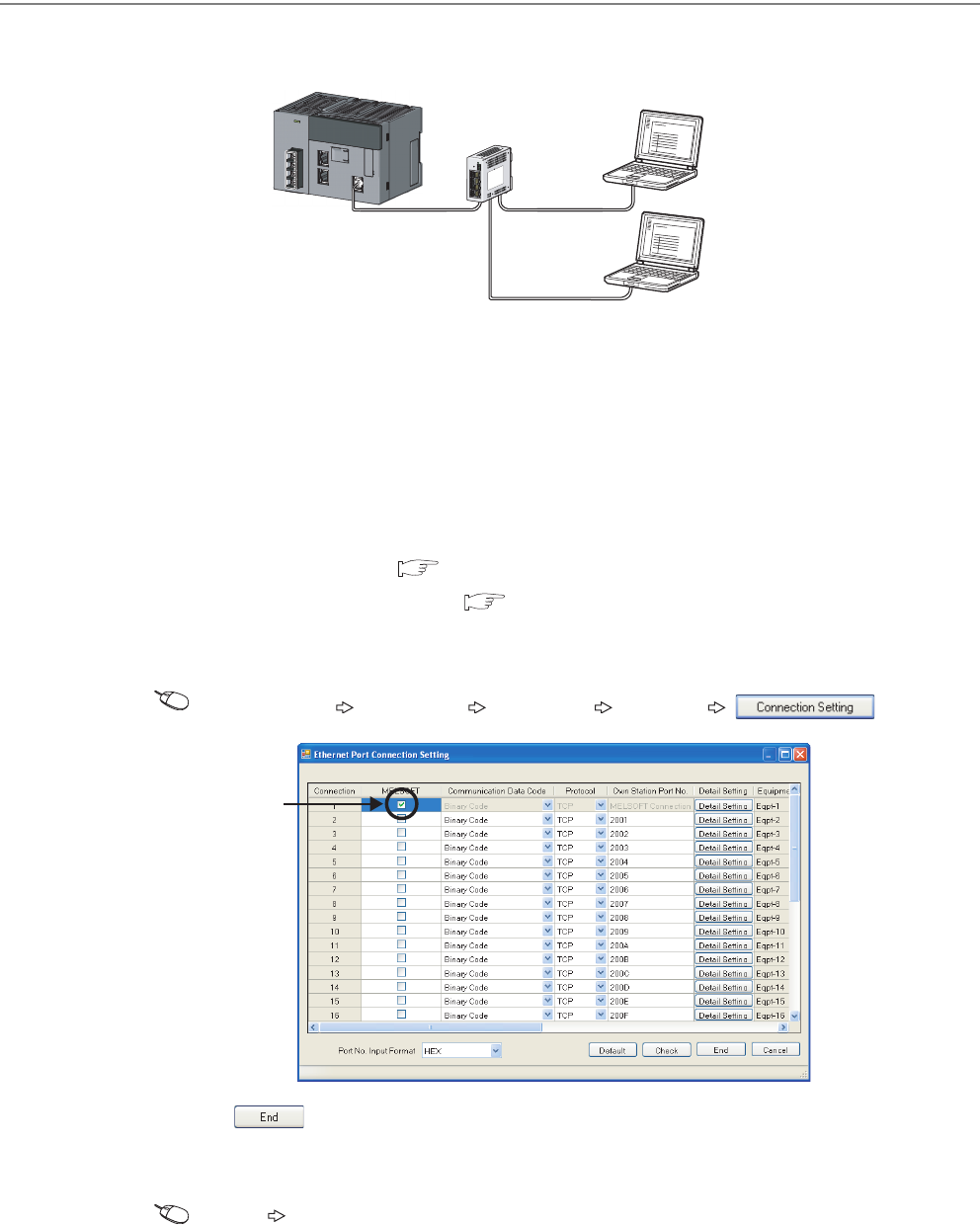
130
7.4.1 Connection through a hub
Through a switching hub, the Ethernet adapter module can be connected to more than one GX Works2.
(1) Setting for the Ethernet adapter module
By using the configuration tool, set parameters for the Ethernet adapter module. The setting is required for
MELSOFT connection using two or more TCP connections. If MELSOFT connection is implemented under the
following conditions, the setting is not necessary.
• UDP connection
• TCP connection using one connection
1. Start the configuration tool. ( Page 175, Section 10.1)
2. Set the network No. and station No. ( Page 186, Section 10.3.2)
3. Open the "Ethernet Port Connection Setting" window to set connections used for MELSOFT
connection.
Setting item tree NZ2GF-ETB [Parameter] "Ethernet" button
4. Click the button.
5. Write the parameters to the Ethernet adapter module. (Set the switch on the Ethernet adapter
module to STOP.)
[Online] [Write]
6. Reset the Ethernet adapter module.
Switching hub
GX Works2
GX Works2
Select this.


















