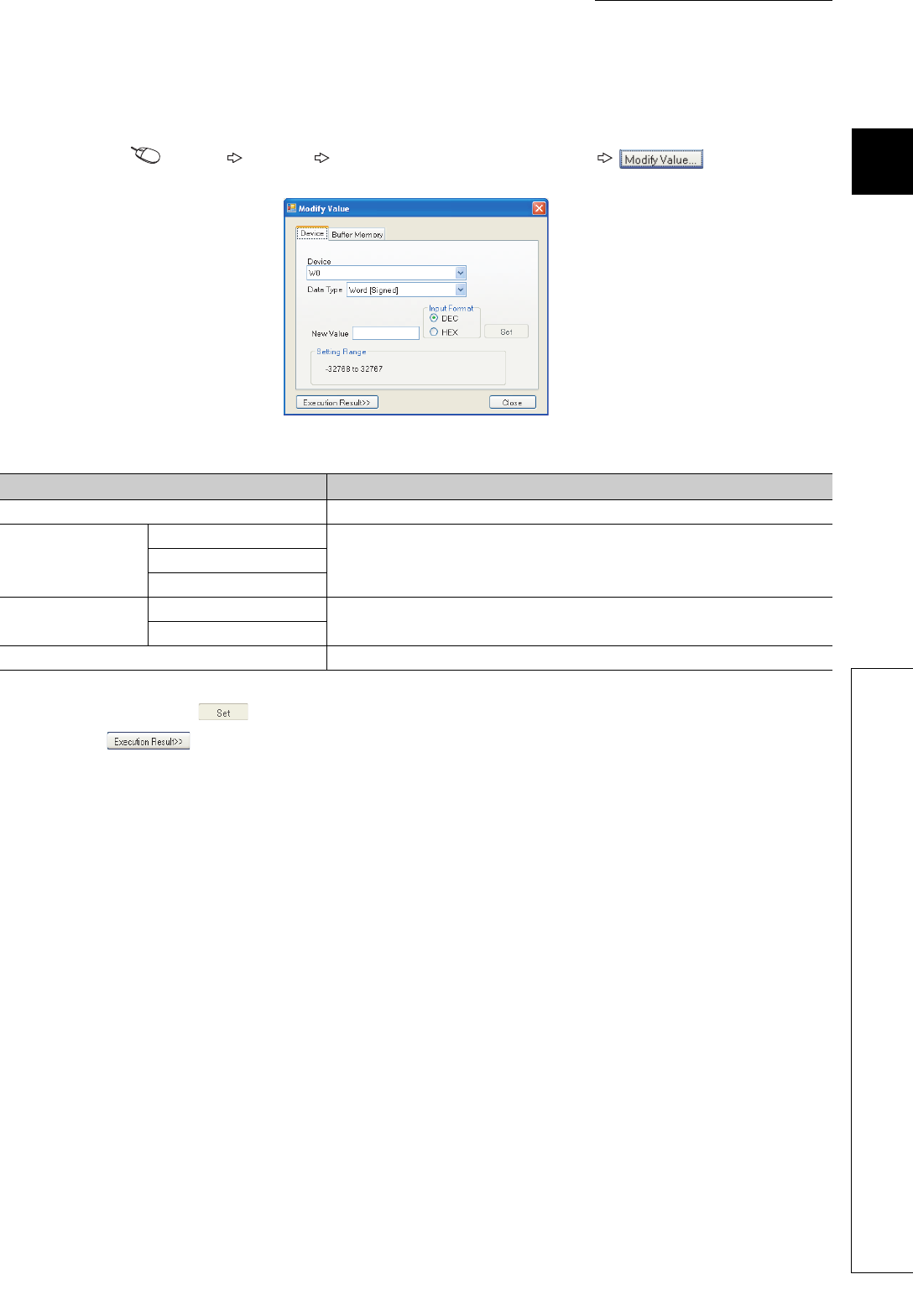
197
CHAPTER 10 CONFIGURATION TOOL
10
10.6 Device/Buffer Memory Batch Monitor
(2) Changing the current value
Select the device or buffer memory to change the current value.
[Online] [Monitor] [Device/Buffer Memory Batch Monitor]
The following table lists the setting items on the dialog box.
The current value is changed to the specified value by entering the device or device of the buffer memory address and
the value and clicking button.
Clicking button on the dialog box displays the execution result window.
Item Description
Device (Address) Enter the device or buffer memory address to be changed.
Data Type
Bit
Select the data type of the device to be changed.Word [Signed]
Double Word [Signed]
Input Format
DEC
Specify the input format of the device, buffer memory address, or value.
HEX
New Value Enter the value to be changed.


















