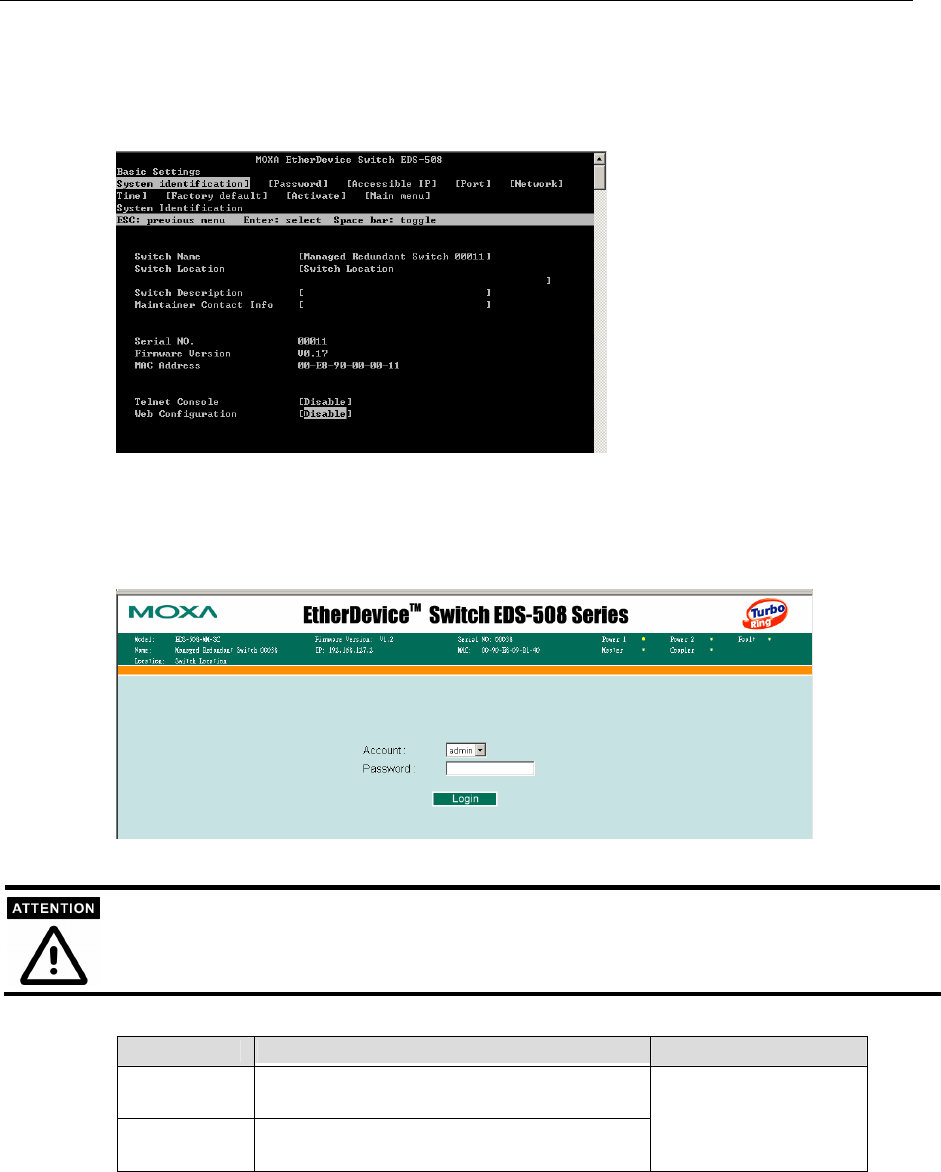
EDS-508 Series User’s Manual Featured Functions
3-3
Disable Telnet/Web Console
If you are connecting MOXA EtherDevice Switch to a public network, but do not intend to use its
management functions over the network, then we suggest disabling both Telnet Console and Web
Configuration from the RS-232 Console’s Basic Settings " System Identity page
Password
There are two levels of privilege for different users to access EtherDevice Switch. aAdmin
privilege allows access, plus the right to modify ALL EDS configurations. user privilege only
allows viewing of the configuration, but not the right to make modifications.
MOXA EtherDevice Switch’s default Password is not set (i.e., is blank). If a Password is already set,
then you will be required to type the Password when logging into either the RS-232 Console, Telnet
Console, or Web Browser interface.
Account Name
Setting Descriptions Factory Default
admin Admin privilege allows modification of all
EDS configurations.
user User privilege only allows viewing EDS
configurations.
admin


















