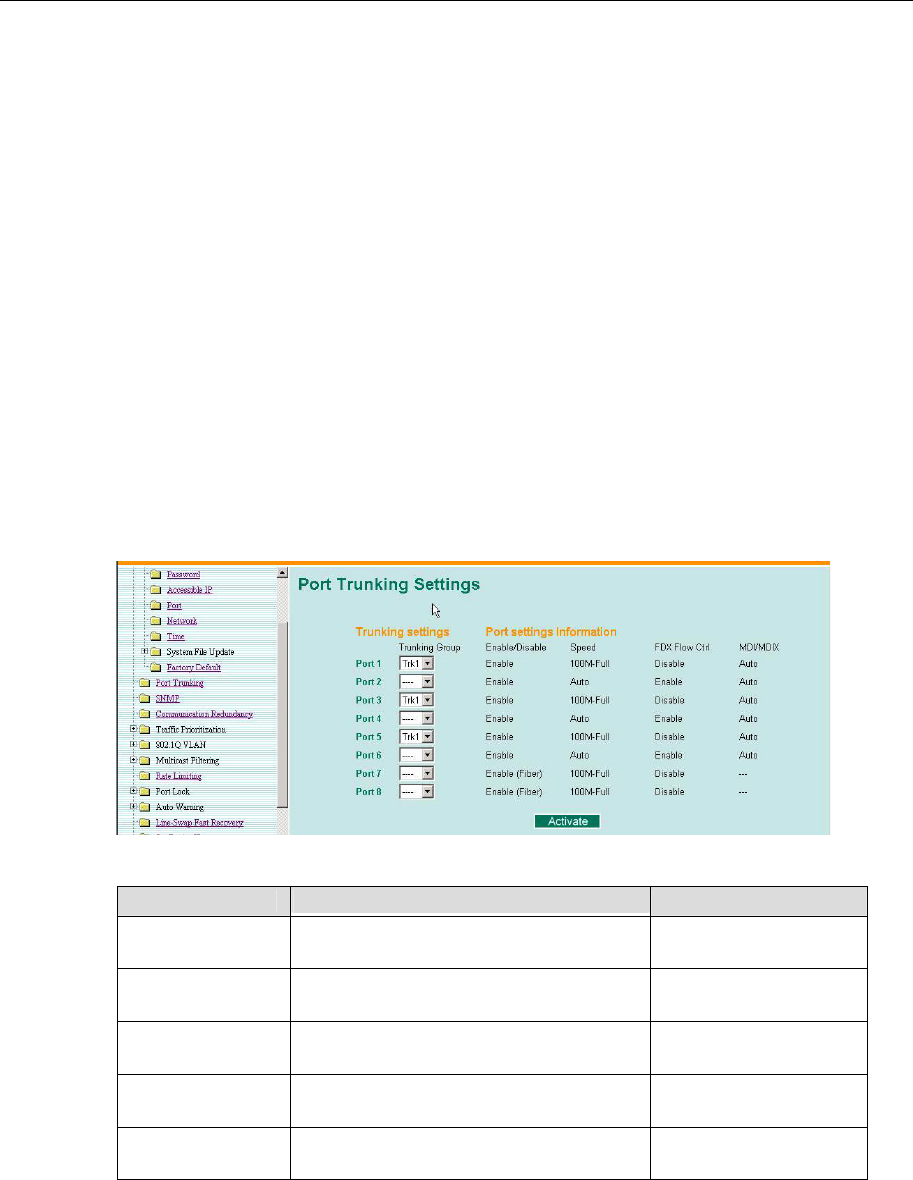
EDS-508 Series User’s Manual Featured Functions
3-13
When configuring port trunking, note that:
# Each EDS can use a maximum of 4 Port trunking groups (designated Trk1, Trk2, Trk3,
Trk4)
# Each port trunking group uses between 1 and 4 ports
# All ports belonging to one port trunking group must be set to the same speed. E.g., 100 M
Full, 100M Half, 10M Full, or 10M Half. The auto-negotiation function should be disabled.
When you activate port trunking settings, some advanced functions will either be set to factory
default values, or disabled:
# Communication Redundancy will be set to the factory default
# 802.1Q VLAN will be set to the factory default and will be disabled
# Multicast Filtering will be set to the factory default
# Port Lock will be set to the factory default and will be disabled
# Set Device IP will be set to the factory default
# Mirror will be set to the factory default and will be disabled
Configuring Port Trunking
Port Trunking Settings
The following figures indicate which Port Trunking Setting parameters can be configured. A more
detailed explanation of each parameter is given below the figure.
Trunking settings
Setting Descriptions Factory Default
----
Do not select this port to join port
trunking groups
None
Trk1
Select this port to join port trunking
group 1
None
Trk2
Select this port to join port trunking
group 2
None
Trk3
Select this port to join port trunking
group 3
None
Trk4
Select this port to join port trunking
group 4
None


















