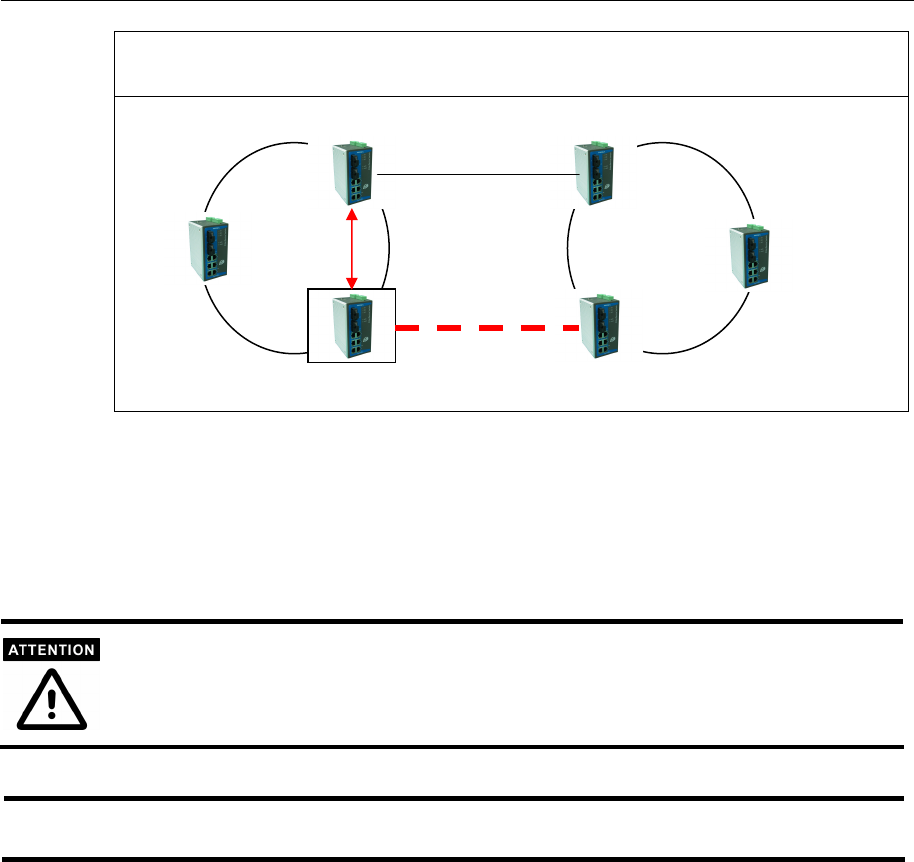
EDS-508 Series User’s Manual Featured Functions
3-20
Ring Coupling
To support the Ring Coupling function, select one EDS (e.g., Switch A in the above figure) in the
Turbo Ring and enter the Communication Redundancy page to enable “Ring Coupling.” Select
one port as “coupling port” and then connect any port of the opposing EDS (e.g., Switch C) in the
adjacent Turbo Ring. Select another port as “coupling control port,” and connect this port to any
port of the adjacent EDS (e.g., Switch B) in the same Turbo Ring.
The “Coupler” switch (Switch A above) will monitor switch B’s order from the “coupling control
port” to decide if the coupling port’s backup path should be recovered.
The user only needs to enable the “Ring Coupling” function in one EDS (not on the opposing
EDS or adjacent EDS).
Redundant Ports, Coupling Port and Coupling Control Port should be configured as among four
individual port.
NOTE
Ring Coupling and Ring Master do not need to be set up on the same EDS.
Switch A: “Cou
p
le
r
”
Main Path
Backu
p
Path
Coupling
Control Port
Cou
p
lin
g
Por
t
Switch B
Switch C


















