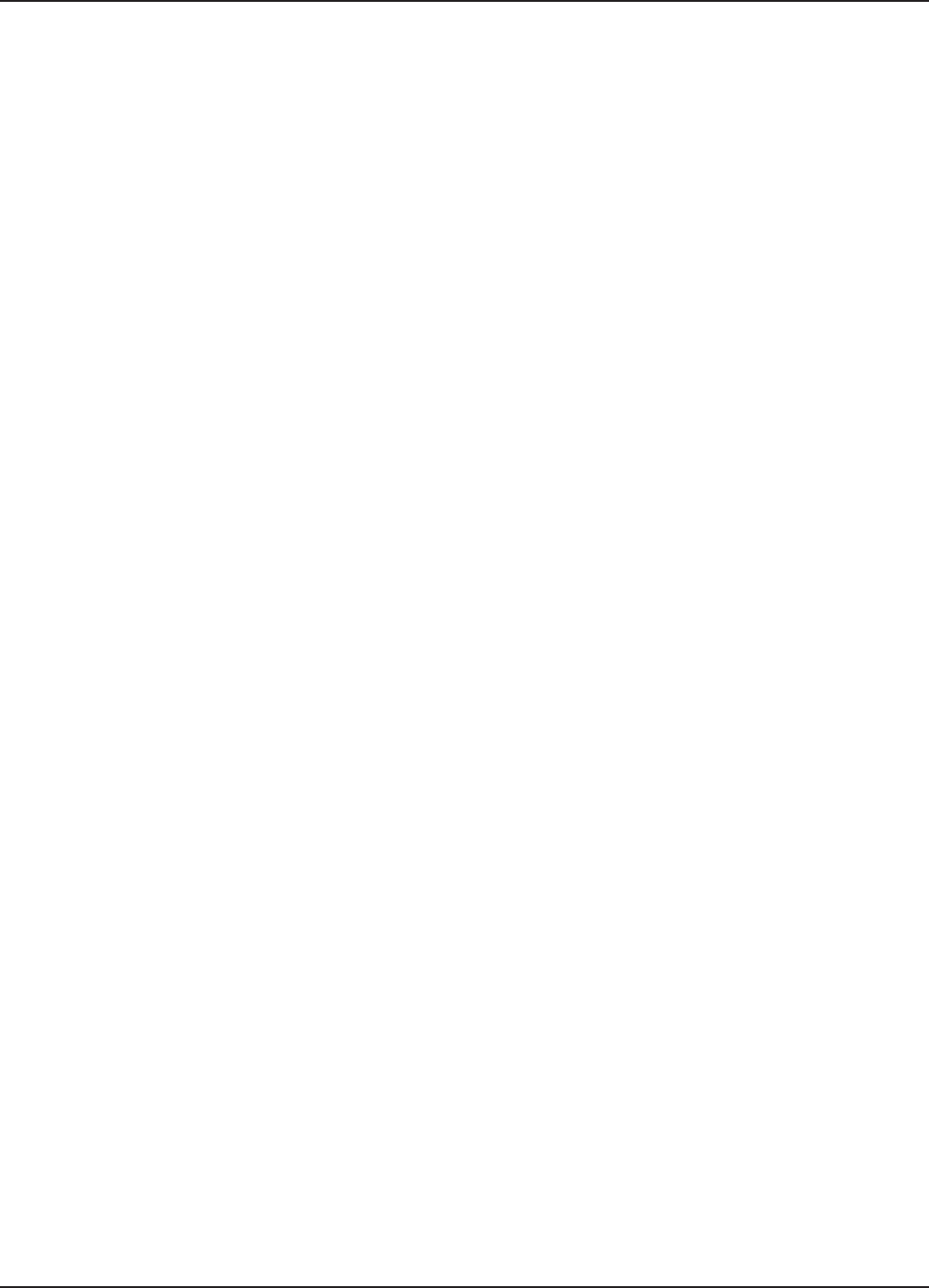
41
Chapter 4 - MultiVOIP Software
the dialed digits to an entry in the Phone Directory Database. If too much time elapses between
digits, the wrong number maybe mapped, you may hear a rapid busy signal. If this happens, hang up
and dial again. This option is available for all interface types. In the Flash Timer box, enter the time,
in milliseconds, for the duration of flash hook signals output on the FXO or FXS interface.
FXO Interface
The FXO Interface is used to connect PBX extensions or central office telephone lines. You also,
need to select DTMF or Pulse dialing in the Regeneration box of the Dialing Options group. If you
are unsure of the correct selection, contact the personnel in charge of your PBX or your local
telephone company to determine whether pulse or DTMF should be used.
E&M Interface
The E&M Interface is used to connect PBX E&M trunks. You will need to select between Dial Tone or
Wink signaling and also between 2-wire and 4-wire mode. If wink signaling is selected, the wink
timer box becomes active with a range from 100 to 350 milliseconds. Contact the personnel in
charge of your PBX to determine the proper configuration of these settings. If the Pass Through
check box is selected, a continously open E&M voice path is established between two channels to
pass voice packets. Available if the Dial Tone option is selected and auto-dialing is set up for the two
channels that will be doing pass-through. This is useful for Public Address systems.
FXO Disconnect On
The FXO Disconnect On option applies when two MultiVOIPs are used in an FXO-to-FXO
configuration. When you have an FXO-to-FXO configuration, you need to determine the method of
terminating the call. Three methods of terminating the call are provided: Current Loss, Tone
Detection, or Silence Detection. Current Loss is the preferred method. Current Loss has to be
supported by your PBX or local telephone company. Current Loss terminates the call when the PBX
or local telephone company switch detects a person hanging up the phone and opens the local circuit
for a minimum of 600 milliseconds.
Tone Detection disconnect method terminates the call when the party who wishes to disconnect
enters a one or two digit sequence on the telephone keypad. Valid digits are zero to nine, *, #, and A
thru D.
Silence Detection can be silence in one direction or silence in both directions for a specified amount
of time. The amount of time is defined by the entry in the Silence Timer. The range of the Timer is
from one to 65535 seconds (roughly 18 hours). The default is 15 seconds.
The FXS Options control how the selected channel interacts with answering machines. If the
Current Loss check box is selected, the local VOIP hangs up when the electrical current is lost. The
remote VOIPs must also be configured for current loss. The Ring Count box contains the number of
rings before the caller hears a Fast Busy signal. If this happens, hang up and try again. The default
setting is 8 rings.


















