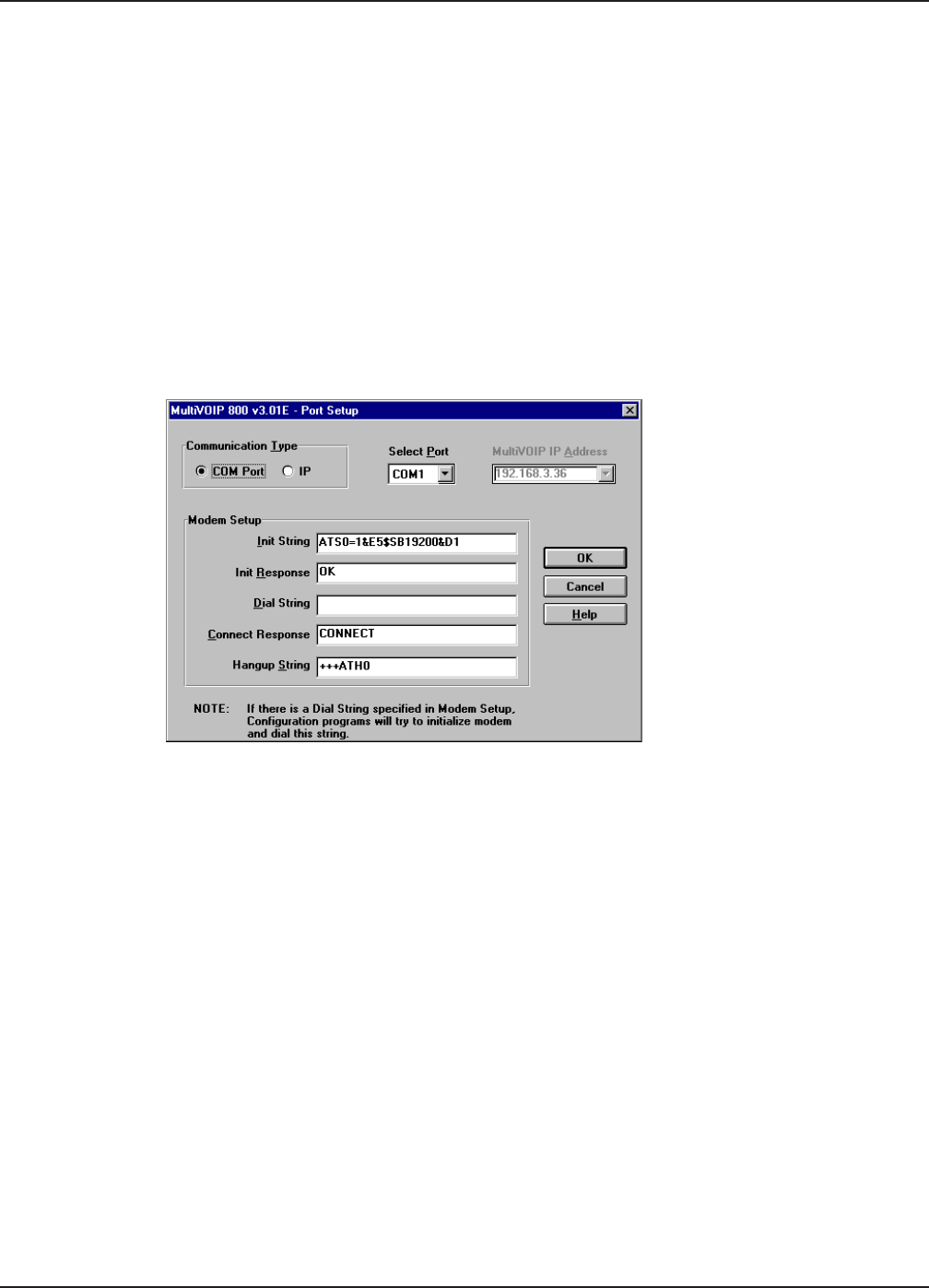
58
Chapter 5 - Remote Configuration and Management
LAN-Based
The LAN-based remote configuration requires a Windows Sockets compliant TCP/IP stack. TCP/IP
protocol software must be installed and functional before the configuration program can be used.
1. You must assign an Internet (IP) address for the PC and for each node that will be managed
by the configuration program. Refer to the protocol software documentation for instructions
on how to set the IP addresses.
Once you have completed this step, you should be able to use the protocol Ping command
for the PC host name. You should also test the network interface configuration by Pinging
another TCP/IP device that is connected to the network.
2. Install the MultiVOIP software on the local PC. When installed click Start | Programs |
MultiVOIP | Configuration Port Setup, or double-click on the Configuration Port Setup
icon in the MultiVOIP program group.
3. The MultiVOIP Port Setup dialog box displays.
Verify that the Communication Type box is set to IP.
In the MultiVOIP IP Address box, enter the IP Address of the remote MultiVOIP.
4. Click OK when you are satisfied with your selections.
5. Run the MultiVOIP Configuration program. Click Start | Programs | MultiVOIP | MultiVOIP
Configuration, or double-click the MultiVOIP Configuration icon in the MultiVOIP program
group.


















