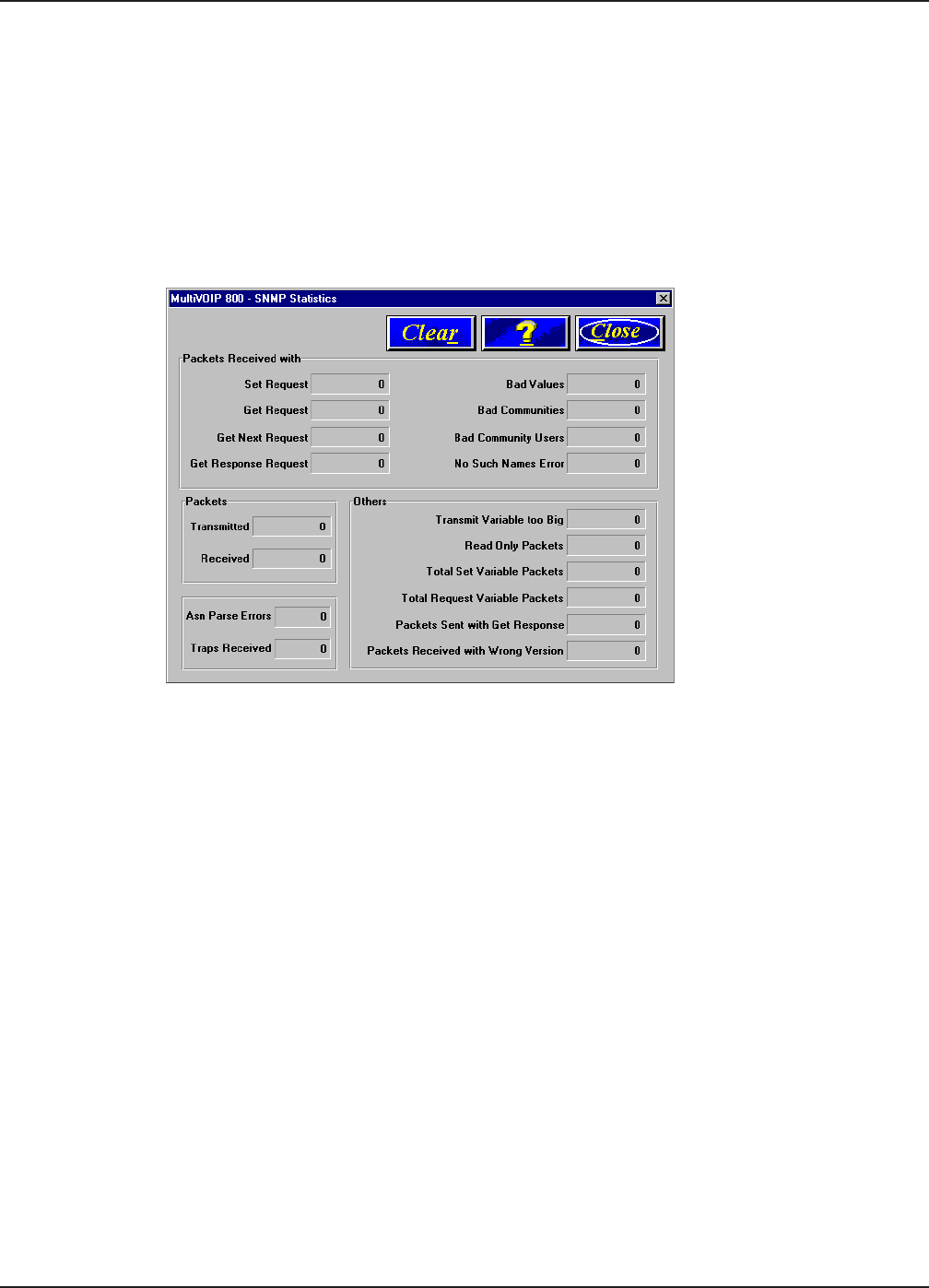
50
Chapter 4 - MultiVOIP Software
For the most part these statistics are informational, and their use as a troubleshooting tool will be
contingent on the applications running in the upper layers. For example, if you were having problems
connecting to the MultiVOIP’s web server, you would look under the TCP section to see if any
connections are being established. If not, that may indicate the web server is not enabled. Or, if you
were having problems establishing a remote connection through TFTP, you could look in the UDP
section to see if any packets are being received. If not, you may need to review your network
addressing.
SNMP Statistics
The SNMP Statistics dialog box provides statistical information on Simple Network Management
Protocol (SNMP).
SNMP is an application layer protocol that facilitates the exchange of management information
between network devices. There are three key components in SNMP: the devices that are to be
managed, agents, and the network management systems. The managed device is the network
device, like a router. The agent is the software module residing in the managed device pertaining to
network management. The network management system runs the SNMP application that controls
the managed devices and monitors their status. Four primary operations--Set, Get, Get Next, and
Trap--are performed using SNMP.
These statistics can help you to help troubleshoot should you have a problem communicating with
the MultiVOIP from your SNMP manager.


















