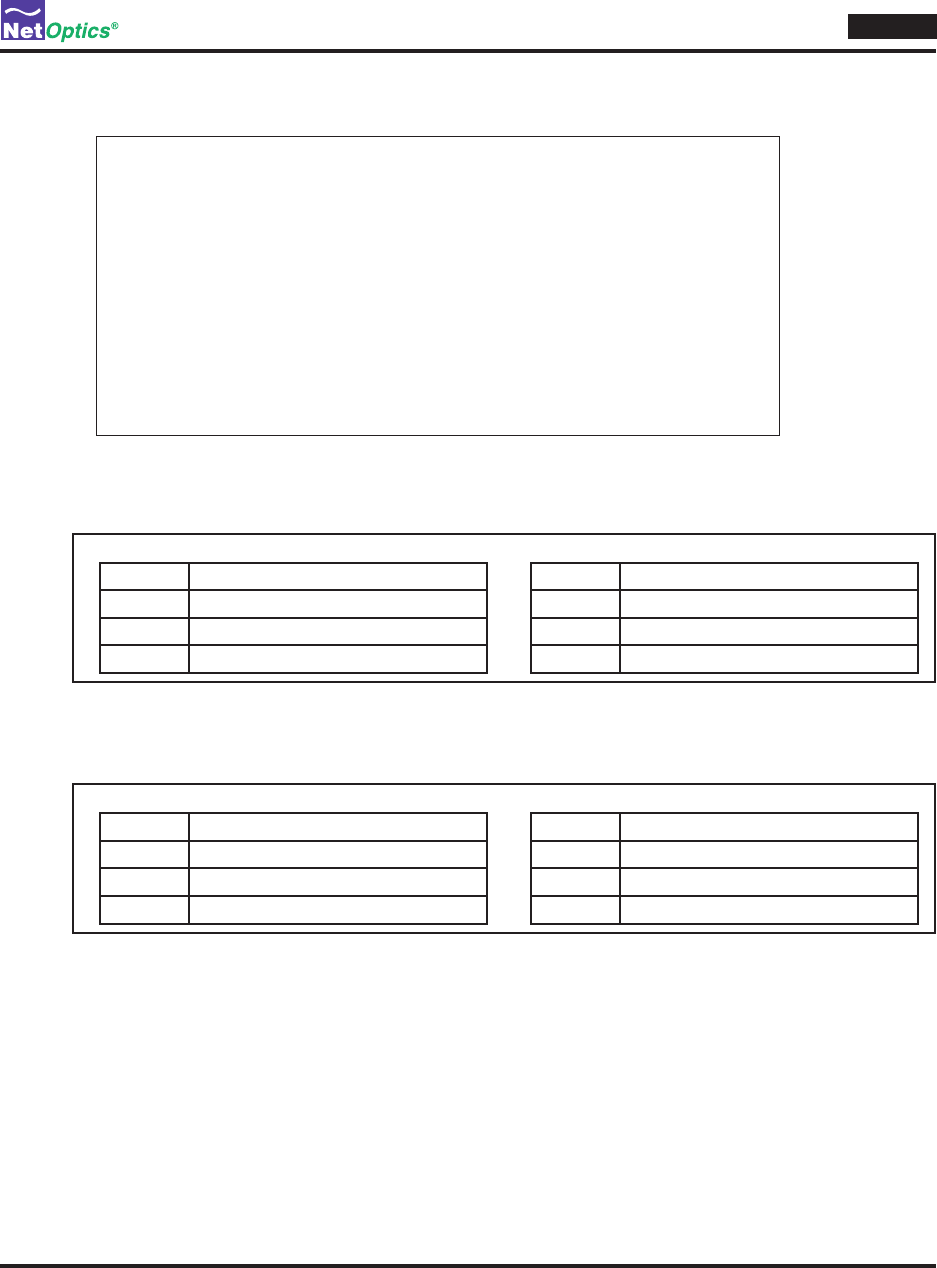
Director
37
Enter 1. lterrunningto view the currently active lters in the CAM.
Net Optics> lter running
Filter #1
src_mac=00:00:00:00:00:00 dst_mac=00:00:00:00:00:00
src_ip=0.0.0.0/255.255.255.255,dst_ip=0.0.0.0/255.255.255.255,ip_proto=0017
l4_src_port=0000,l4_dst_port=0000,vlan=0000,action=drop
in_ports=
Filter #2
src_mac=00:00:00:00:00:00 dst_mac=00:00:00:00:00:00
src_ip=0.0.0.0/255.255.255.255,dst_ip=0.0.0.0/255.255.255.255,ip_proto=0000
l4_src_port=0000,l4_dst_port=0000,vlan=0000,action=redir
in_ports=n1.1
redir_ports=m.1
IPv4 lter resource utilization: 2%
Net Optics>
Filter running command Figure 40:
Enter 2. ltersync.The contents of the CAM are copied to the pending lter list.
Pending lter list
Address Filter
1 n1.1 ip_proto=UDP action=drop
2 n1.1 m.1
CAM
Address Filter
1 n1.1 ip_proto=UDP action=drop
2 n1.1 m.1
After lter syncFigure 41:
Use 3. lter add,lterins,andlterdel commands to change lters as desired.
Pending lter list
Address Filter
1 n1.1 ip_proto=TCP action=drop
2 n1.1 m.1
3 n1.2 m.2
CAM
Address Filter
1 n1.1 ip_proto=UDP action=drop
2 n1.1 m.1
Filter 1 has been changed and lter 3 has been addedFigure 42:


















