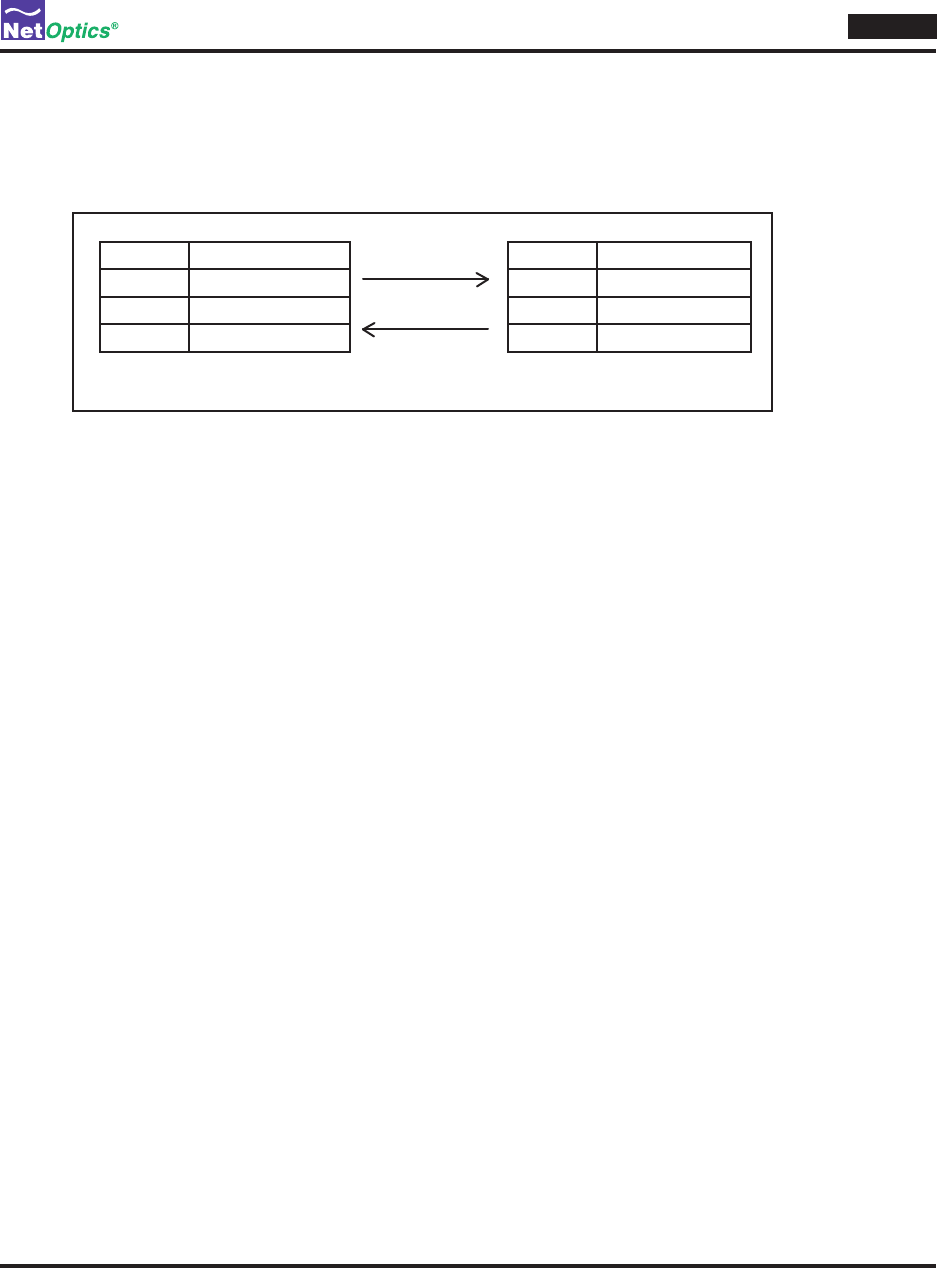
Director
39
Be aware of these similar pairs of commands:
lterdiscard• clears the pending lter list, while lterclear clears the CAM
lterlist• shows the pending lter list, while lterrunningshows the CAM
ltercommit• copies the pending lter list to the CAM, while ltersync copies the CAM to the pending lter list
Pending lter list
Address Filter
1
2
lter discard to clear
lter list to view contents
CAM
Address Filter
1
2
lter clear to clear
lter running to view contents
lter commit
lter sync
Pairs of similar lter commandsFigure 45:
Filter capacity
The capacity of Director's ltering function is roughly 1,000 lter elements per chassis, where a lter element is
a port list or a lter parameter. For example, lteraddin_ports=n1.1-n1.7ip_proto=6vlan=100action=redir
redir_ports=m.1-m.5,m.10 has four lter elements:
in_ports=n1.1-n1.71.
ip_proto=62.
vlan=1003.
redir_ports=m.1-m.5,m.104.
Counting lter elements is only a rough gauge of lter utilization, and is not recommended. Instead, examine the
pending lter list or CAM contents with lterlistandlterrunningcommands. The lter resource utilization is
displayed after the lter list.
Warning! ______________________________________________________________________________________________
User interactions
When multiple users are logged into Director at the same time, each user has a separate pending lter list in which to
create lter congurations. However, there is only one CAM, so any time a user executes a commit orltercommit
command, the CAM takes on the lter conguration from that user's pending lter list, and those become the active
lters on Director. For this reason, it is a good idea to use a ltersync command to get the current contents of the
CAM before adding or modifying lters; that way, the lters that you don't touch remain unaffected after you commit.
________________________________________________________________________________________________________


















