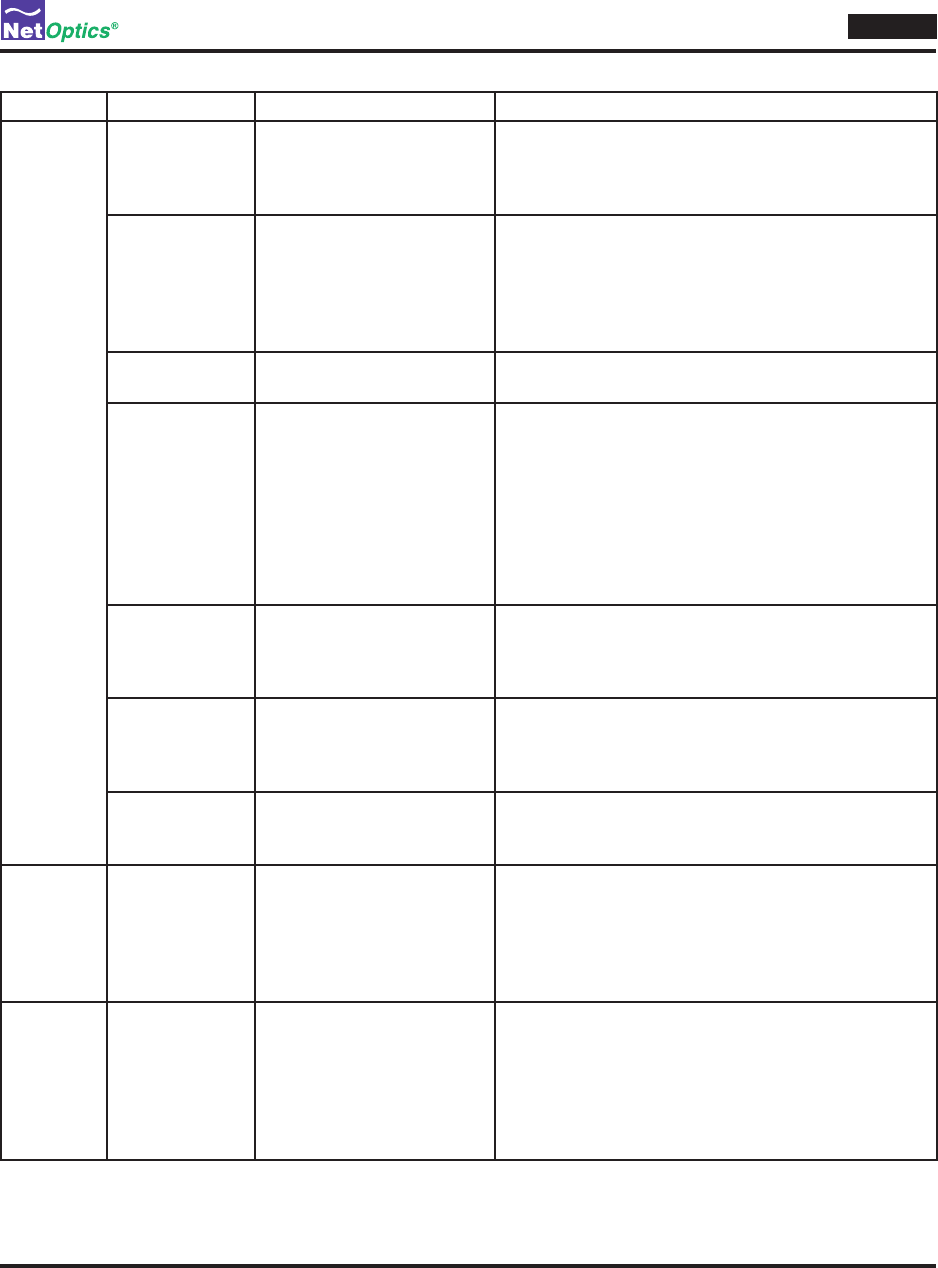
Director
45
Command Sub-Command Arguments Example and description
lter
(continued)
commit lter commit
Activates pending lters previously dened using
lter add and lter ins commands but does NOT save
the changes as the new default conguration
del ipv6=y
id=<id>
lter del id=3
Arguments:
ipv6=y for IPv6 addressing; omit for IPv4
<id> is a decimal number from 1 to 999 that
identies which lter is to be deleted
Deletes a pending lter
discard lter discard
Clears all pending lters
ins id=<id>
ipv6=y
in_ports=<network_portlist>
<qual>=<value>
action=< redir | drop >
redir_ports=<monitor_portlist>
lter ins id=mylter-1 in_ports=n1.1-n1.3 ip_
src=10.1.1.1 action=drop
Arguments:
<id> is a decimal number from 1 to 999 that
species the priority of this lter (the address for
the lter in the lter CAM)
The rest of the lter parameters are as dened for
the lter add command
Denes and prioritizes a lter
list ipv6=y lter list
Arguments:
ipv6=y for IPv6 addressing; omit for IPv4
Displays all pending lters (with lter IDs)
running ipv6=y lter running
Arguments:
ipv6=y for IPv6 addressing; omit for IPv4
Displays all active lters
sync lter sync
Loads the pending lter list with a copy of the currently
active lters
help <command> help lter
Arguments:
<command> is any CLI command
Displays information about the specied CLI command;
if <command> is omitted, displays a list of all CLI
commands
history history
Displays a numbered list of previously executed CLI
commands; any command can be executed directly
by entering the command number preceded by an
exclamation point; up- and down-arrow keys can be
used to scroll through the command history buffer
(see ! command)


















