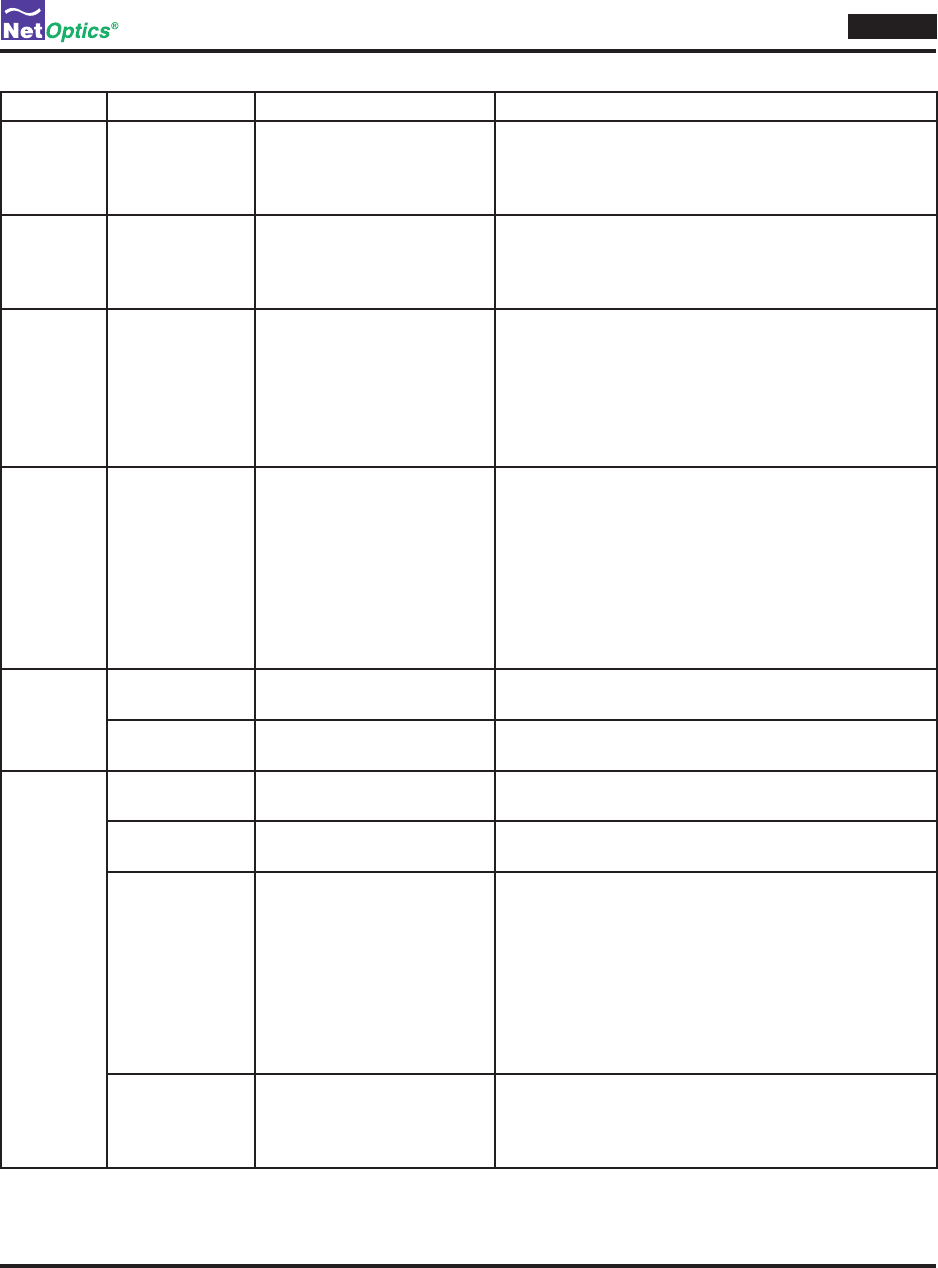
Director
47
Command Sub-Command Arguments Example and description
quit quit
Exits the CLI shell (same as exit and logout)
Note: To maintain system security, control is not
returned to the command shell.
reset reset
Reboots the Director device; also called warm boot;
similar to power-cycling the device; reloads the
default conguration
save <lename> save my_conguration-1
Arguments:
<lename> is the name of the le where the
conguration is saved; a string; do not include an
extension
Saves the Director device conguration to a le;
saved information includes port set-up and lters
show running | factory |
<lename>
show my_conguration-1
Arguments:
running to show conguration that is currently
operating
factory to show conguration set at the factory
<lename> is the name of a saved conguration
le to display; a string; do not include an extension
Displays the contents of the specied conguration
or saved conguration le (see save command)
stats clear ports=all|<[portlist> stats clear ports=all
Clears RMON statistics for the designated ports
show ports=all|<[portlist> stats show ports=m.2,n1.4
Displays RMON statistics for the designated ports
sysip commit sysip commit
Activates pending changes dened with sysip set
discard sysip discard
Clears any pending changes dened with sysip set
set ipaddr=<address>
mask=<netmask>
gw=<gateway>
Note: All three arguments are
required
sysip set ipaddr=192.168.1.2 mask=255.255.0.0>
Arguments:
<address> is the IP address (default: 192.168.1.2)
<mask> is the netmask (default: 255.0.0.0)
<gateway> is the gateway IP address (default:
192.168.1.1)
Sets the Director IP address, netmask, and gateway
IP address; requires a sysip commit command to
activate the new settings
show sysip show
Displays the current Director IP address information,
as well as any pending IP address information that
was set with a sysip set command


















