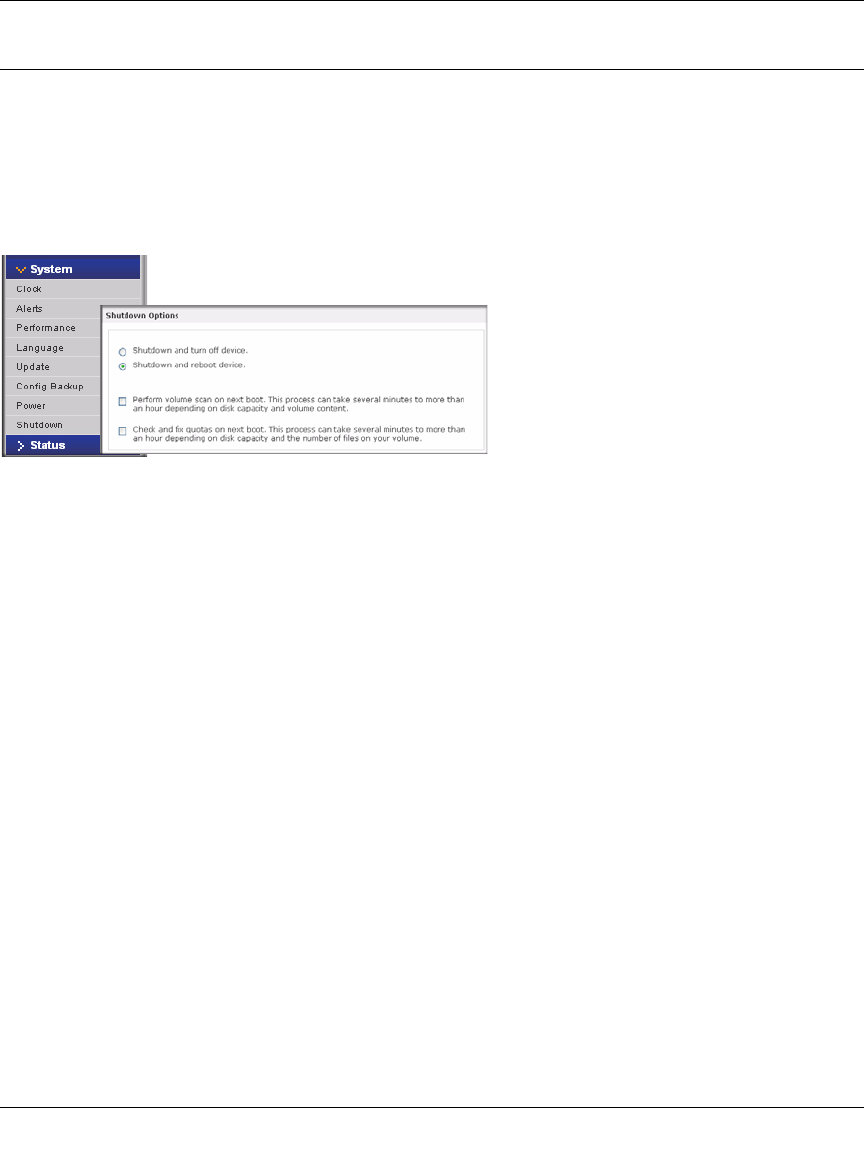
ReadyNAS Pro Business Edition User Guide
6-8 Managing Levels of Service
v1.3, November 2008
Shutdown
The Shutdown Options screen offers the option to either power off or reboot the ReadyNAS Pro
Business Edition device. You also have the option of performing either a full file system check or
a quota check on the next boot. Both these options can take several minutes to several hours
depending on the size of your volume and the number of files in the volume. You do not need to
select these options unless you suspect there might be data or quota integrity problems.
When you reboot or shut down the ReadyNAS Pro Business Edition, you must close the browser
window and use RAIDar to reconnect to FrontView.
Figure 6-8


















