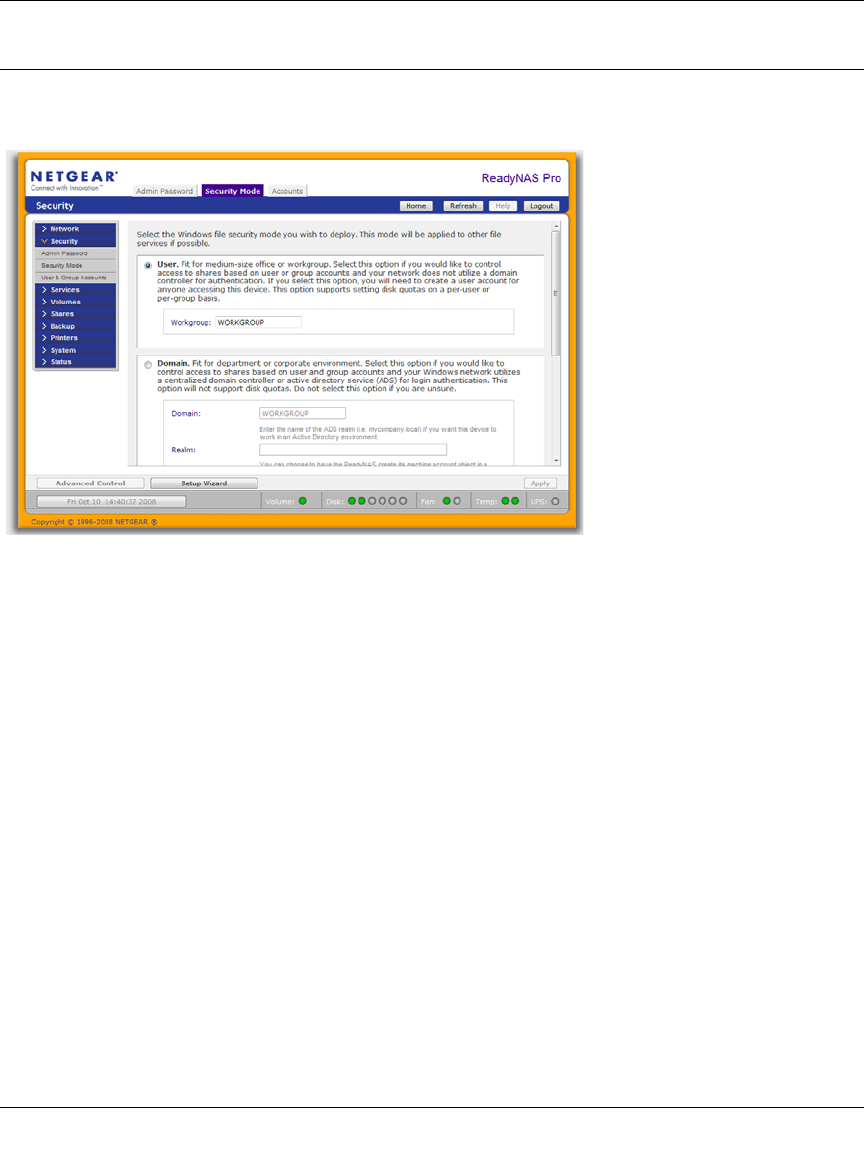
ReadyNAS Pro Business Edition User Guide
3-2 Managing User Access
v1.3, November 2008
Understanding Disk Share Security Access Modes
The ReadyNAS Pro Business Edition offers User and Domain security access options.
Select the most appropriate option based on the required level of security and your current network
authentication scheme.
• User. A more appropriate selection for the medium-size office or workgroup environment is
the User security mode. This mode allows you to set up user and group accounts to allow for
more specific share access restrictions. Access to shares requires proper login authentication,
and you can specify which users and/or groups you wish to offer access. As an example, you
might want to restrict company financial data to just users belonging to one particular group.
In this security mode, the administrator need to set up and maintain user and group accounts
on the network storage device itself. In addition, each user account is automatically set up with
a private home share on the network storage.
• Domain. The Domain security mode is most appropriate for larger department or corporate
environments, where a centralized Windows-based domain controller or active directory
server is present. The network storage device integrates in this environment by creating a
trusted relationship with the domain/ADS authentication server and allowing all user
authentications to occur there, eliminating the need for separate account administration on the
Figure 3-1


















