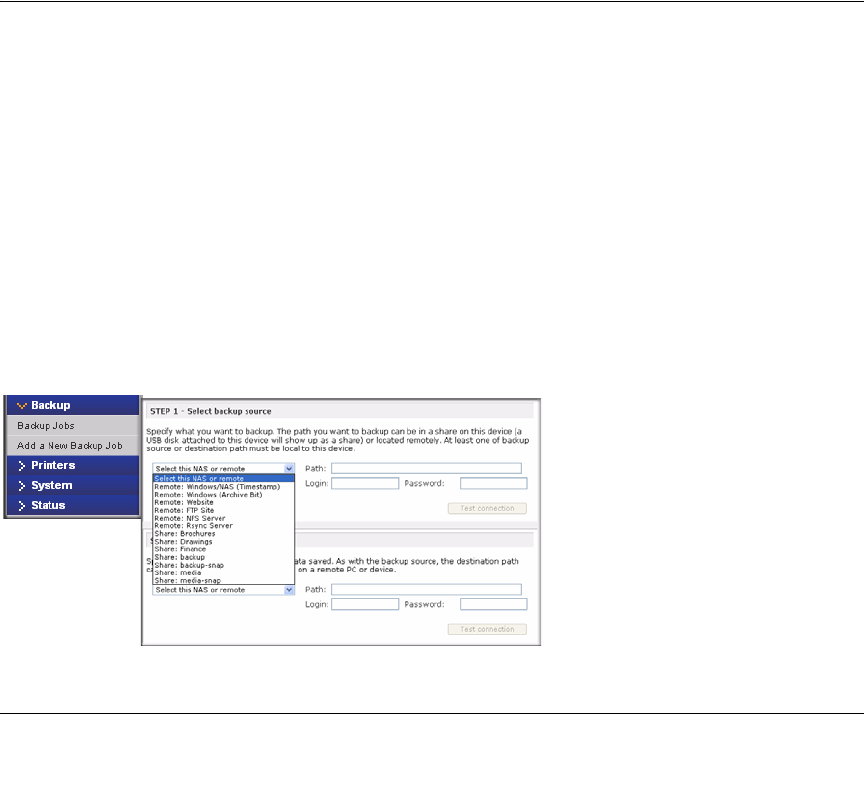
4-1
v1.3, November 2008
Chapter 4
Securing Your Data
This chapter explains how to back up the data from your ReadyNAS.
• “Configuring Backup Jobs
• “Snapshots
• “Backing Up the ReadyNAS to a USB Drive
Configuring Backup Jobs
The Backup Manager integrated with the ReadyNAS Pro Business Edition allows the ReadyNAS
Pro Business Edition to act as a powerful backup appliance. Backup tasks can be controlled
directly from the ReadyNAS Pro Business Edition without the need for a client-based backup
application.
With the flexibility to support incremental backups over CIFS/SMB, NFS, and rsync protocols,
and full backups over FTP and HTTP protocols, the ReadyNAS Pro Business Edition can act as a
simple central repository for both home and office environments. And with multiple ReadyNAS
Pro Business Edition systems, you can set up one ReadyNAS Pro Business Edition to back up
another directly.
Adding a New Backup Job
To create a new backup job, select Add a New Backup Job and follow the 4-step procedure.
Figure 4-1


















