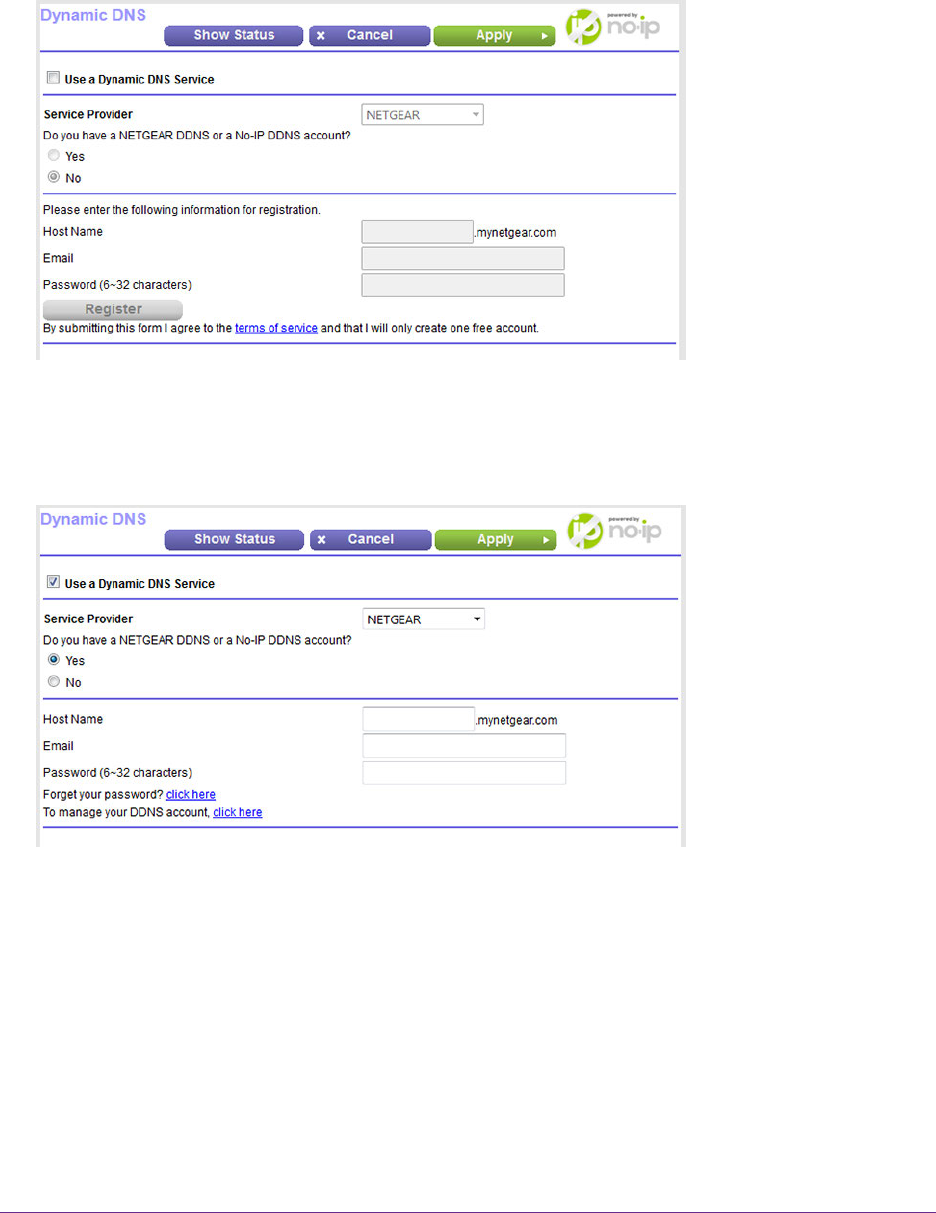
4. Select ADVANCED > Advanced Settings > Dynamic DNS.
5. Select the Use a Dynamic DNS Service check box.
6. From the Service Provider menu, select your provider.
7. Select the Yes radio button.
8. In the Host Name field, enter the host name (sometimes called the domain name) for your account.
9. Depending on the type of account, specify your user name or email address:
• For a No-IP or Dyn account, in the User Name field, enter the user name for your account.
• For a NETGEAR account, in the Email field, enter the email address for your account.
10. In the Password (6~32 characters) field, enter the password for your DDNS account.
11. Click the Apply button.
Your settings are saved.
12. To verify that your Dynamic DNS service is enabled in the modem router, click the Show Status button.
Manage Dynamic DNS and Access Storage Devices Through the Internet
171
Nighthawk X4S AC2600 WiFi VDSL/ADSL Modem Router Model D7800


















