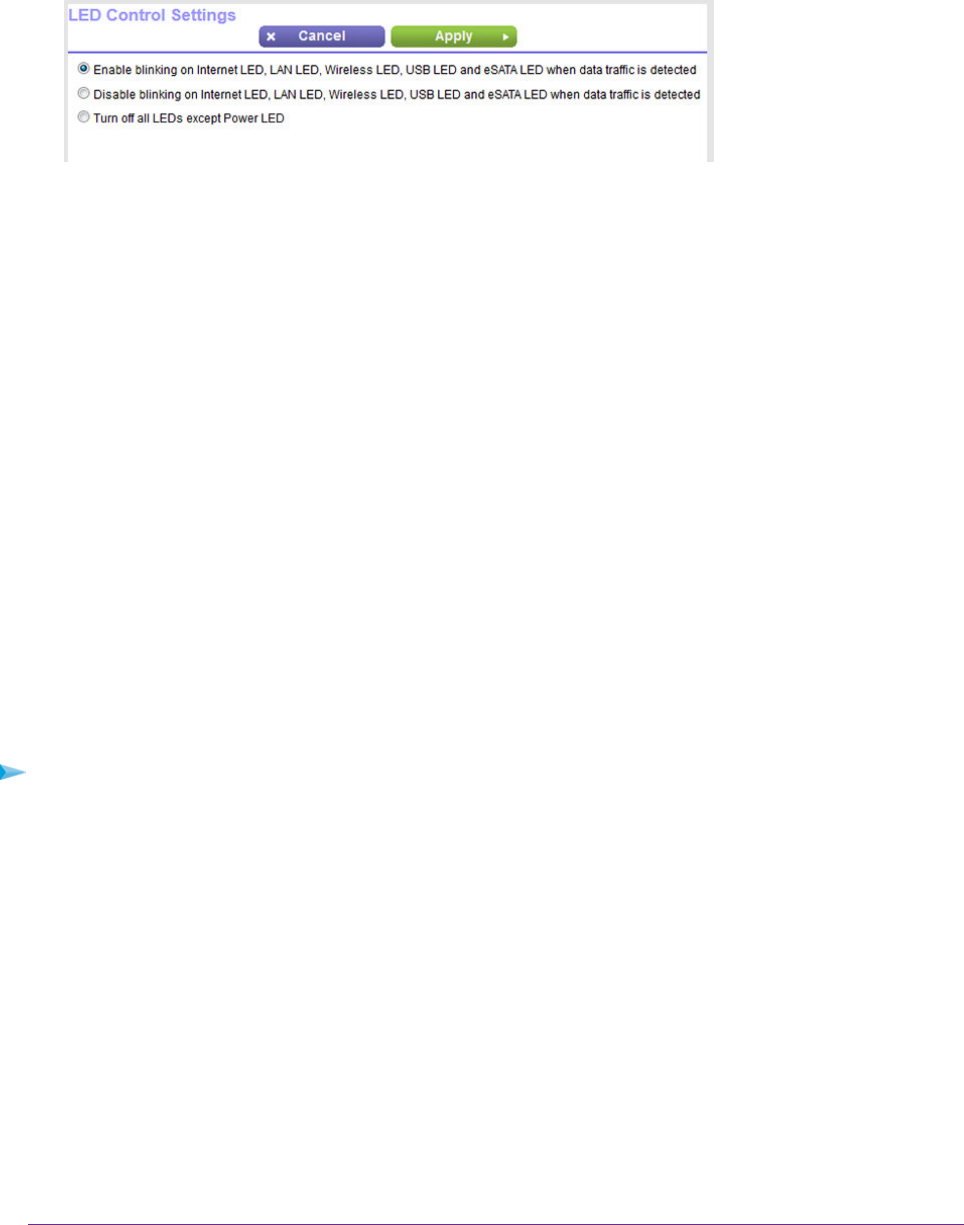
4. Select ADVANCED > Advanced Setup > LED Control Settings.
By default, the first radio button is selected, which allows standard LED behavior.
For more information about LEDs, see Top Panel With LEDs on page 12.
5. To disable blinking, select the Disable blinking on Internet LED, LAN LED,Wireless LED, USB LED and
eSATA LED when data traffic is detected radio button.
6. To turn off all LEDs except the Power LED, select the Turn off all LEDs except Power LED radio button.
7. Click the Apply button.
Your settings are saved.
View the Status and Statistics of the Modem Router
You can view information about the modem router and its ports and the status of the Internet connection and WiFi
network. In addition, you can view traffic statistics for the various ports.
View Information About the Modem Router and the Internet
and WiFi Settings
You can view modem router information, the Internet port status, and WiFi settings.
To view information about the modem router and the Internet, modem, and WiFi settings:
1. Launch a web browser from a computer or WiFi device that is connected to the network.
2. Enter http://www.routerlogin.net.
A login window opens.
3. Enter the modem router user name and password.
The user name is admin.The default password is password. The user name and password are case-sensitive.
Manage the Modem Router and Monitor the Traffic
224
Nighthawk X4S AC2600 WiFi VDSL/ADSL Modem Router Model D7800


















