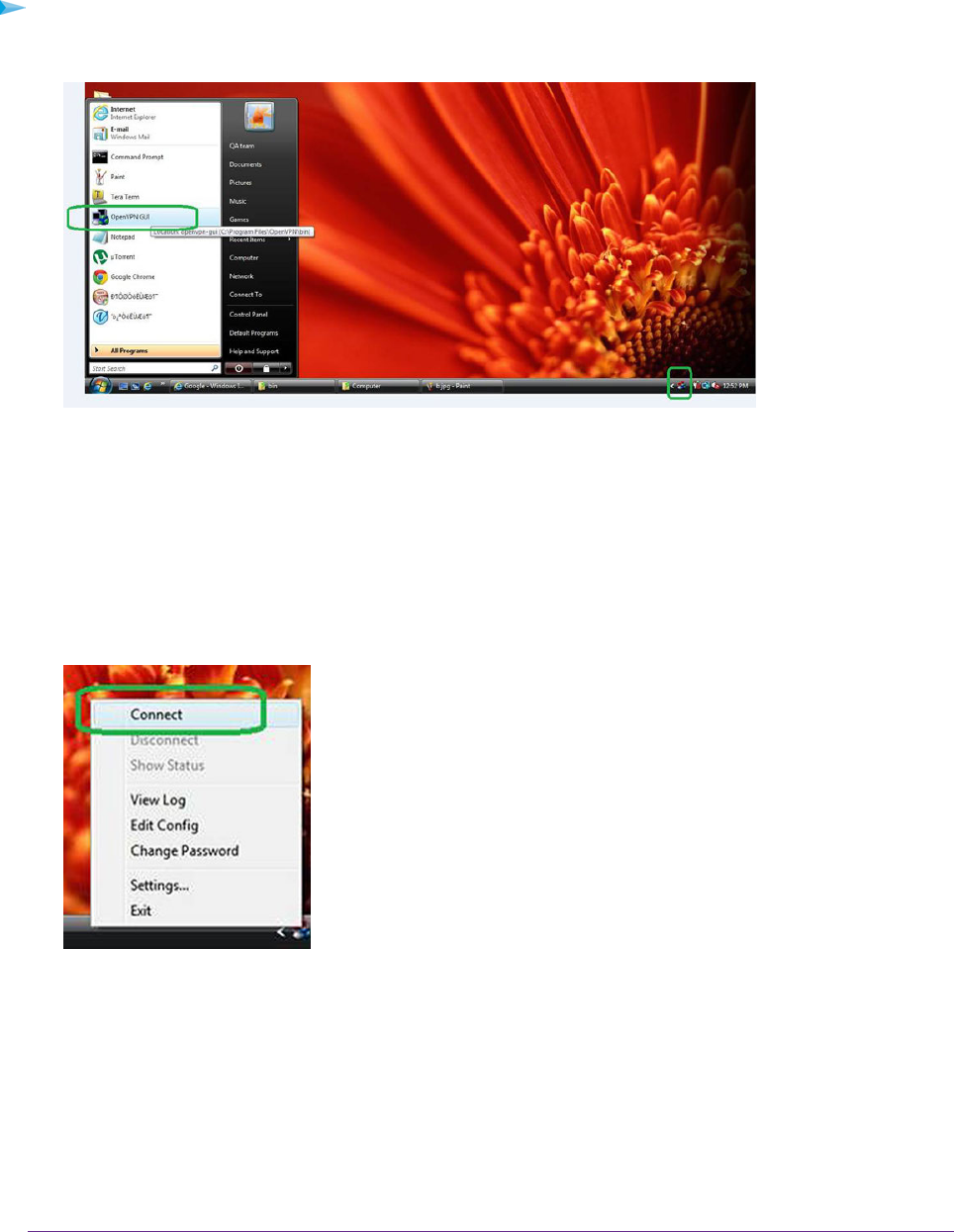
To open a VPN tunnel:
1. Launch the OpenVPN application with administrator privileges.
The OpenVPN icon displays in the Windows taskbar.
You can create a shortcut to the VPN program, then use the shortcut to access the settings and
select the run as administrator check box. Then every time you use this shortcut, OpenVPN
automatically runs with administrator privileges.
Tip
2. Right-click the OpenVPN icon.
3. Select Connect.
The VPN connection is established.You can do the following:
• Launch a web browser and log in to your modem router.
• Use Windows file manager to access the modem router’s USB device and download files.
Use VPN to Access Your Network
263
Nighthawk X4S AC2600 WiFi VDSL/ADSL Modem Router Model D7800


















