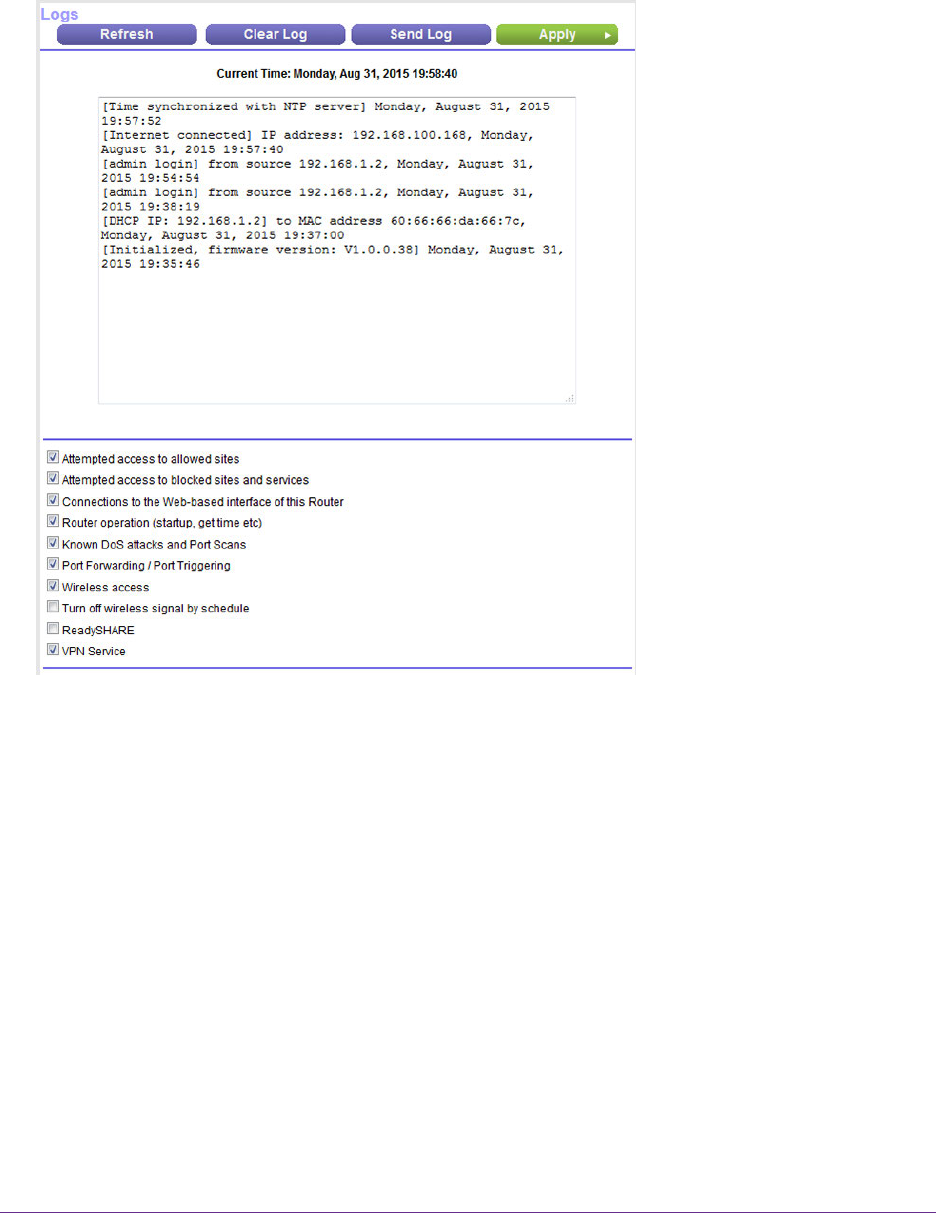
4. Select ADVANCED > Administration > Logs.
The Logs page shows the following information:
• Action. The action that occurred, such as whether Internet access was blocked or allowed.
• Source.The name, IP address, or MAC address of the target device, application, or website for this log
entry.
• Target.The name, IP address, or MAC address of the target device, application, or website for this log
entry.
• Date and Time. The date and time at which the action occurred.
5. To refresh the log entries onscreen, click the Refresh button.
6. To email the log immediately, click the Send Log button.
7. To clear the log entries, click the Clear Log button.
The modem router emails the logs to the address that you specified (see Set Up Security Event Email Notifications
on page 136).
Manage the Modem Router and Monitor the Traffic
236
Nighthawk X4S AC2600 WiFi VDSL/ADSL Modem Router Model D7800


















