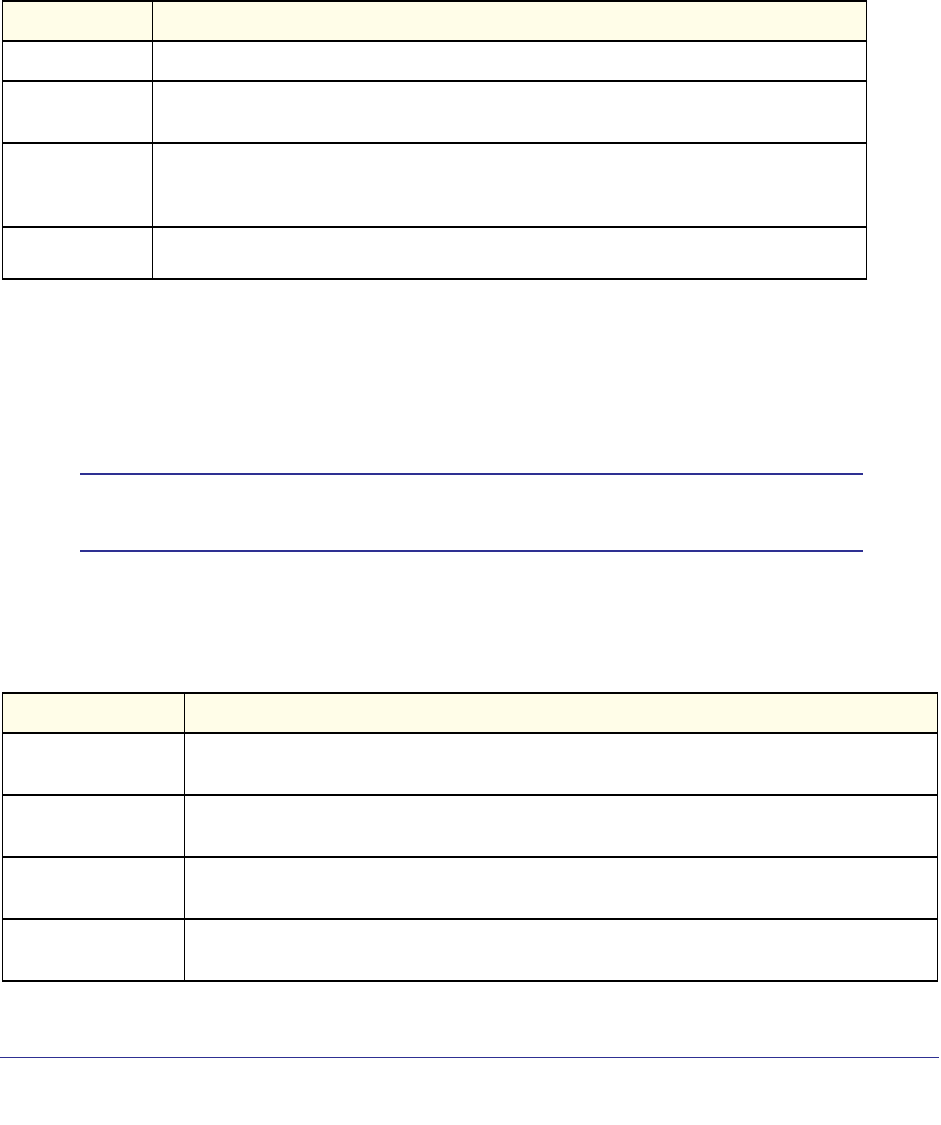
Routing Commands
302
ProSafe M4100 and M7100 Managed Switches
show ip ospf stub table
This command displays the OSPF stub table. The information below will only be displayed if
OSPF is initialized on the switch.
Format show ip ospf stub table
Modes
• Privileged EXEC
• User EXEC
Area ID
Type of Service
Metric Val
Import
Summary LSA
show ip ospf traffic
This command displays OSPFv2 packet and LSA statistics and OSPFv2 message queue
statistics. Packet statistics count the packets and LSAs since OSPFv2 counters were last
cleared (using the command clear ip ospf counters).
Note: The clear ip ospf counters command does not clear the
message queue high water marks.
Format
show ip ospf traffic
Mode
Term Definition
A 32-bit identifier for the created stub area.
The Type of Service associated with the stub metric. Switch CLI only supports Normal
TO
S.
The metric value is applied based on the TOS. It defaults to the least metric of the Type
of Service among the interfaces to other areas.
The OSPF cost for a route is a function of
the metric value.
Controls the import of summary LSAs into stub areas.
Privileged EXEC
Parameter Description
OSPFv2 Packet
Statistics
The number of packets of each type sent and received since OSPF counters were last
cleared.
LSAs
Retransmitted
The number of LSAs retransmitted by this router since OSPF counters were last cleared.
LS Update Max
Receive Rate
The maximum rate of LS Update packets received during any 5-second interval since OSPF
counters were last cleared. The rate is in packets per second.
LS Update Max
Send Rate
The maximum rate of LS Update packets transmitted during any 5-second interval since
OSPF counters were last cleared. The rate is in packets per second.


















