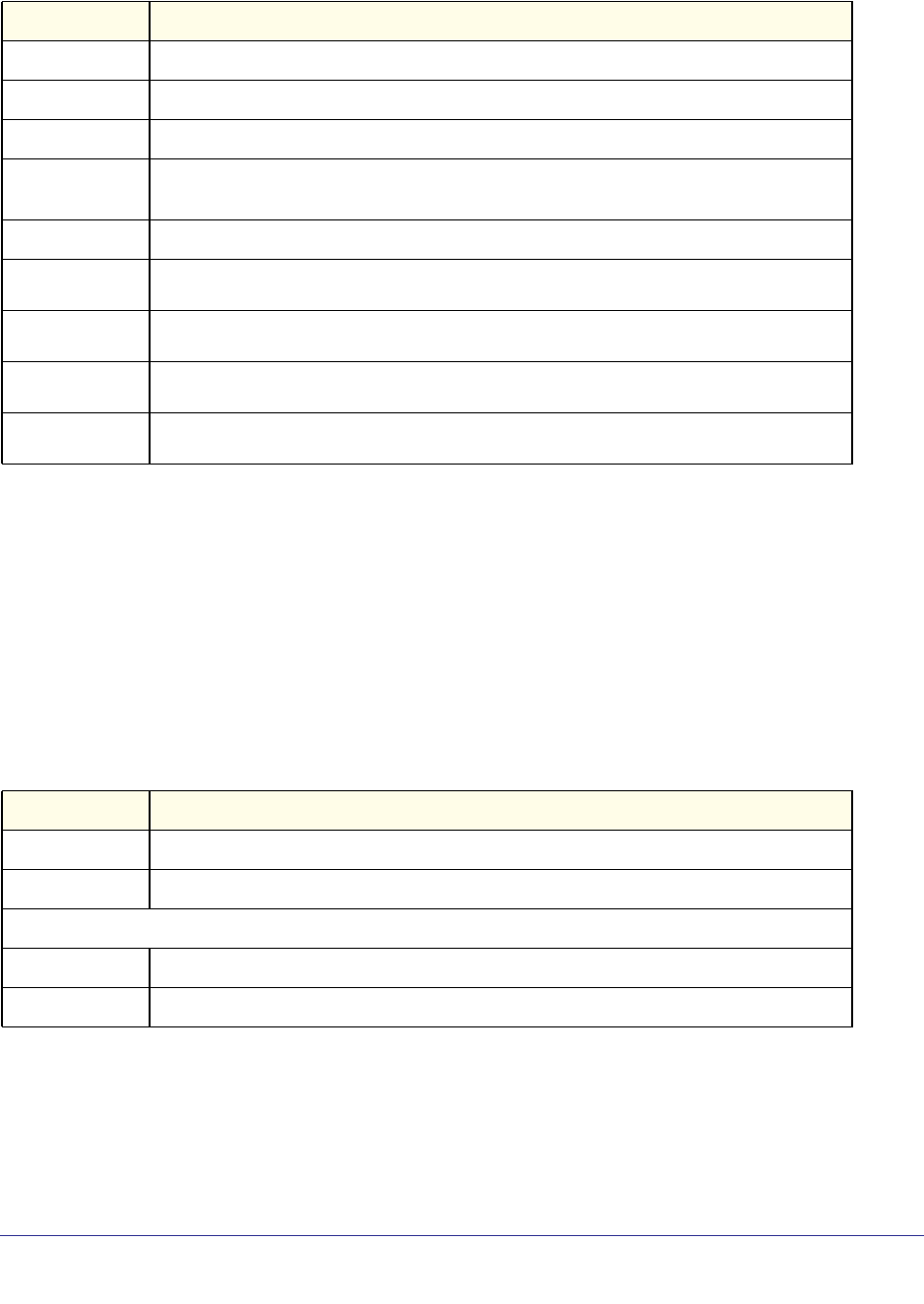
Utility Commands
563
ProSafe M4100 and M7100 Managed Switches
For each configured server:
Host Address
Address Type
Priority
Version
Port
Last Attempt
Time
Last Update
Status
Total Unicast
Requests
Failed Unicast
Requests
show clock
Use the show clock command in Privileged EXEC or User EXEC mode to display the time
and date from the system clock. Use the show clock detail command to show the time zone
and summertime configuration.
Term Definition
IP address or hostname of configured SNTP Server.
Address Type of configured SNTP server.
IP priority type of the configured server.
SNTP Version number of the server. The protocol version used to query the server in
unicast mode.
Server Port Number.
Last server attempt time for the specified server.
Last server attempt status for the server.
Number of requests to the server.
Number of failed requests from server.
Format show clock [detail]
Mode User EXEC
Privileged EXEC
Term Definition
Time
The time provided by the time source.
Time Source
The time source type.
If option detail is specified, these terms are displayed
Time Zone
The time zone configured.
Summer Time
Indicate if the summer time is enabled.


















