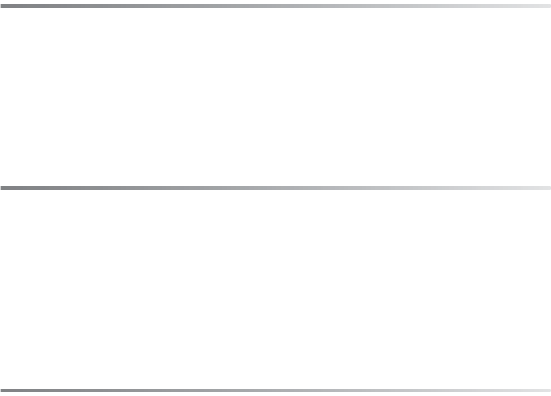
x
Table of Contents
What the UT-1 Can Do for You .................................................................................ii
For Your Safety...............................................................................................................v
Notices............................................................................................................................vii
Introduction........................................................................1
Parts of the UT-1............................................................................................................2
Supported Modes.........................................................................................................6
Connecting the WT-5....................................................................................................................8
Workflow..........................................................................................................................9
Preparing the UT-1.....................................................................................................10
Installing the Wireless Transmitter Utility..........................................................14
Using the UT-1 with a Computer .................................... 19
Copying Network Profiles to the Camera...........................................................20
Uploading Pictures to a Host Computer.............................................................33
Connecting the UT-1..................................................................................................................33
Uploading Images........................................................................................................................36
PC Mode.........................................................................................................................42
Connecting to the Computer................................................................................................42
Controlling the Camera.............................................................................................................45
Uploading Pictures to an ftp Server............................... 49
Copying Network Profiles to the Camera...........................................................50
Connecting to the ftp Server..................................................................................62
Uploading Images ......................................................................................................65


















