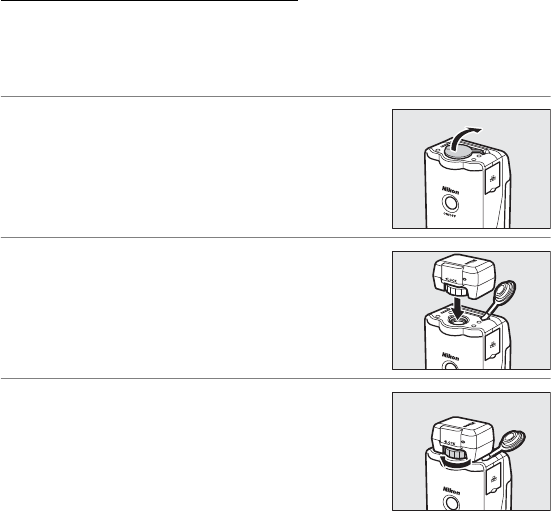
Supported Modes / Connecting the WT-5
Introduction8
Connecting the WT-5
The UT-1 can be used in combination with the optional WT-5
wireless transmitter to connect to wireless LANs. The WT-5
connects as described below.
1 Open the UT-1 peripheral connector
cover.
2 Fully insert the WT-5 connector into the
UT-1 peripheral connector.
3 Rotate the locking wheel to lock the WT-5
in place.
A D4 Cameras
Even when connected to a WT-5, the UT-1 functions as a WT-4 wireless
transmitter. Select WT-4 for Network > Choose hardware in the camera
setup menu.


















