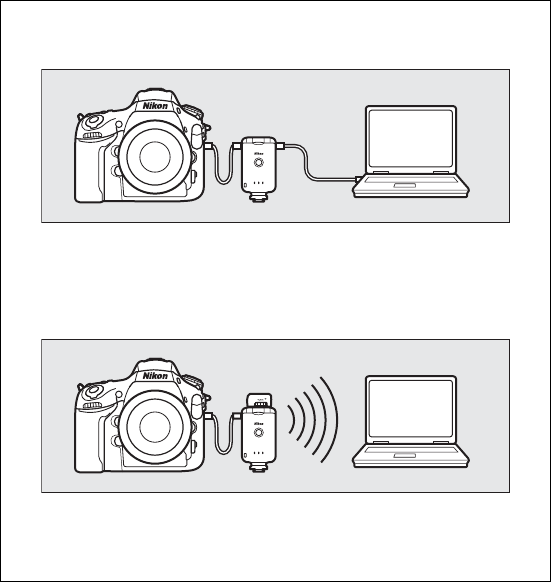
ii
What the UT-1 Can Do for You
What the UT-1 Can Do for You
This manual describes how to connect to a network and upload
pictures to a computer or ftp server or control the camera
remotely using Camera Control Pro 2. Use the UT-1 to connect to
Ethernet networks, or connect to wireless networks by attaching a
WT-5 to the UT-1.
Connecting to a Network
Ethernet Networks
For information on connecting to a computer, see page 19.
For information on connecting to an ftp server, see page 49.
Wireless Networks
Connect to wireless networks using a WT-5 wireless transmitter (08).
For information on connecting to a computer, see page 19.
For information on connecting to an ftp server, see page 49.


















