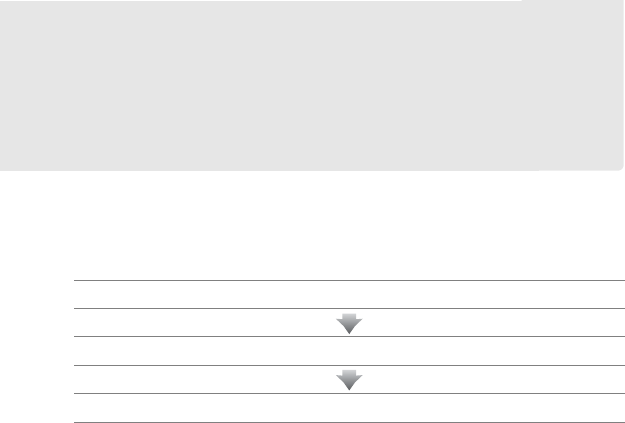
Uploading Pictures to an ftp Server 49
Uploading Pictures to
an ftp Server
Follow the steps below to upload pictures to an ftp server over
wireless or Ethernet networks.
D Before Connecting
Configure the server before connecting. Servers can be configured using
standard ftp services available with supported operating systems, such as
IIS (Internet Information Services). Connection to computers on other
networks via a router, Internet ftp connections and ftp servers running
third-party software are not supported.
1 Copying Network Profiles to the Camera (050)
2 Connecting to the ftp Server (062)
3 Uploading Images (065)


















