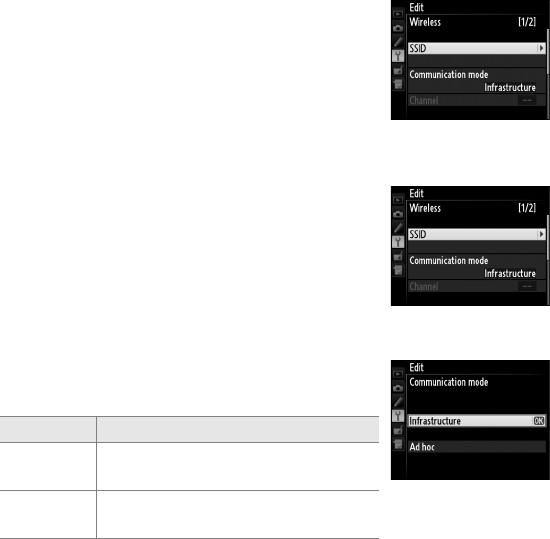
Mode / Editing ftp Profiles (for Connection to ftp Servers Only) / Wireless
Menu Guide74
❏ Wireless
This option contains settings for connection
to a wireless network and is only displayed if
the interface type for the selected profile is
Wireless & Ethernet. The wireless menu has
two pages of options; to scroll between
pages, press the multi selector up or down.
Wireless Menu, Page 1/2
SSID: A BSS- or ESS-ID is required for
connection to a wireless LAN adapter or
access point. To change the BSS- or ESS-ID,
highlight the current ID, press the multi
selector to the right, and enter a new ID as
described in the note on the previous page.
Press J to return to the wireless menu (1/2).
Communication mode: Choose a mode according
to how the wireless network is set up.
A Ethernet Networks
No adjustments to wireless LAN settings are required when the camera is
connected to a LAN by an Ethernet cable.
Option Description
Infrastructure
(default)
Connection to wireless network is
via access point.
Ad hoc
Direct peer-to-peer wireless
connection to host.


















