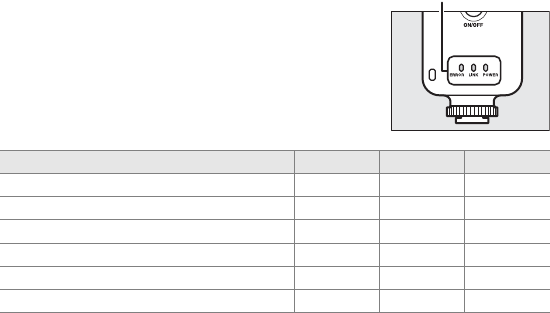
68
Uploading Images
Uploading Pictures to an ftp Server
❏ Network Status
The status of the link between the host and the UT-1 is shown by
the status LEDs and by the display in the top level of the wireless
transmitter menu.
The Status LEDs
The POWER LED lights when the UT-1 is on.
Signal quality is shown by the LINK LED: the
faster the LED flashes, the better the signal
and the faster data can be transmitted. The
ERROR LED flashes to show that an error has
occurred.
Status POWER LINK ERROR
UT-1 off
I (off) I (off) I (off)
USB cable not connected
K (on) I (off) I (off)
Connecting to host
K (on) K (on) I (off)
Waiting to send or sending data
K (on) H (flashes) I (off)
Connection error
K (on) I (off) H (flashes)
UT-1 hardware or battery malfunction.
H (flashes) H (flashes) H (flashes)
Status LEDs


















