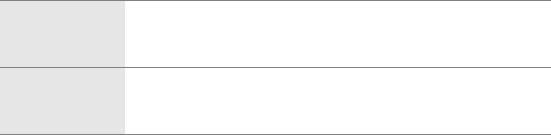
14
Installing the Wireless Transmitter Utility
Introduction
Installing the Wireless
Transmitter Utility
This section describes how to install the Wireless Transmitter
Utility. The Wireless Transmitter Utility is used to copy network
profiles to the camera and is required when configuring the
camera for connection to a computer in transfer and PC modes
(either the Wireless Transmitter Utility or the camera menus can be
used for connection to ftp servers in transfer mode; see page 116
for information on using the camera menus for ftp).
Follow the steps below to install the Wireless Transmitter Utility
under Windows 7, Windows Vista, Windows XP, or Mac OS X.
❏ System Requirements
Before using the UT-1, WT-5, or the Wireless Transmitter Utility,
confirm that your system meets the following requirements:
Camera
1
Nikon D4, D800, D800E, and D7000 digital single-lens
reflex cameras. For information on whether more recent
models support the UT-1, see the camera manual.
Power source
One EN-EL15 rechargeable Li-ion battery or EP-5B
power connector and EH-5b AC adapter (available
separately)


















