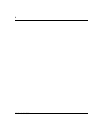11
Nortel VPN Router Installation — VPN Router 1750
Preface
The Nortel VPN Router 1750 is part of the Nortel VPN Router product family.
The Nortel VPN Routers support secure, reliable IP VPNs in a single, integrated
hardware device. Throughout this document, the VPN Router is also referred to as
the gateway.
This document provides instructions to install the VPN Router 1750 for the first
time and to replace field replaceable units (FRU). This document also provides
some initial configuration information and includes technical specifications for
the VPN Router 1750.
For complete information about how to configure and monitor the VPN Router
1750, see the documentation on the software CD that Nortel shipped with the
router.
Before you begin
This guide is intended for qualified service personnel who install the VPN Router
1750 for the first time or who need to install or replace the following field
replaceable units (FRU):
• Local Area Network (LAN), Wide Area Network (WAN), and serial interface
cards
• VPN Accelerator cards (VPN Router Security Accelerator [CSA] card and
Hardware accelerator card)
• Secure Sockets Layer (SSL) VPN Module 1000
• dual inline memory modules (DIMM)
Before you install the VPN Router 1750, use standard cable system practices to
install all the network wiring on the premises.