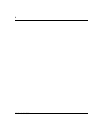12 Preface
NN46110-316 03.01
Text conventions
This guide uses the following text conventions:
angle brackets (< >) Indicates that you choose the text to enter based on the
description inside the brackets. Do not type the
brackets when entering the command.
Example: If the command syntax is
ping <ip_address>, you enter
ping 192.32.10.12
bold Courier text
Indicates command names, options, and text that you
need to enter.
Example: Use the
show health command.
Example: Enter
terminal paging {off | on}.
braces ({}) Indicates required elements in syntax descriptions
where more than one option exists. You must choose
only one option. Do not type the braces when you enter
the command.
Example: If the command syntax is
ldap-server
source {external | internal}
, you must enter
either
ldap-server source external or
ldap-server source internal
, but not both.
brackets ([ ]) Indicates optional elements in syntax descriptions. Do
not type the brackets when you enter the command.
Example: If the command syntax is
show ntp [associations], you can enter
either
show ntp or show ntp associations.
Example: If the command syntax is default rsvp
[token-bucket
{depth | rate}], you can enter
default rsvp, default rsvp token-bucket
depth, or default rsvp token-bucket rate.
ellipsis points (. . .) Indicates that you repeat the last element of the
command as needed.
Example: If the command syntax is
more diskn:<directory>/...<file_name>,
you enter
more and the fully qualified name of the file.