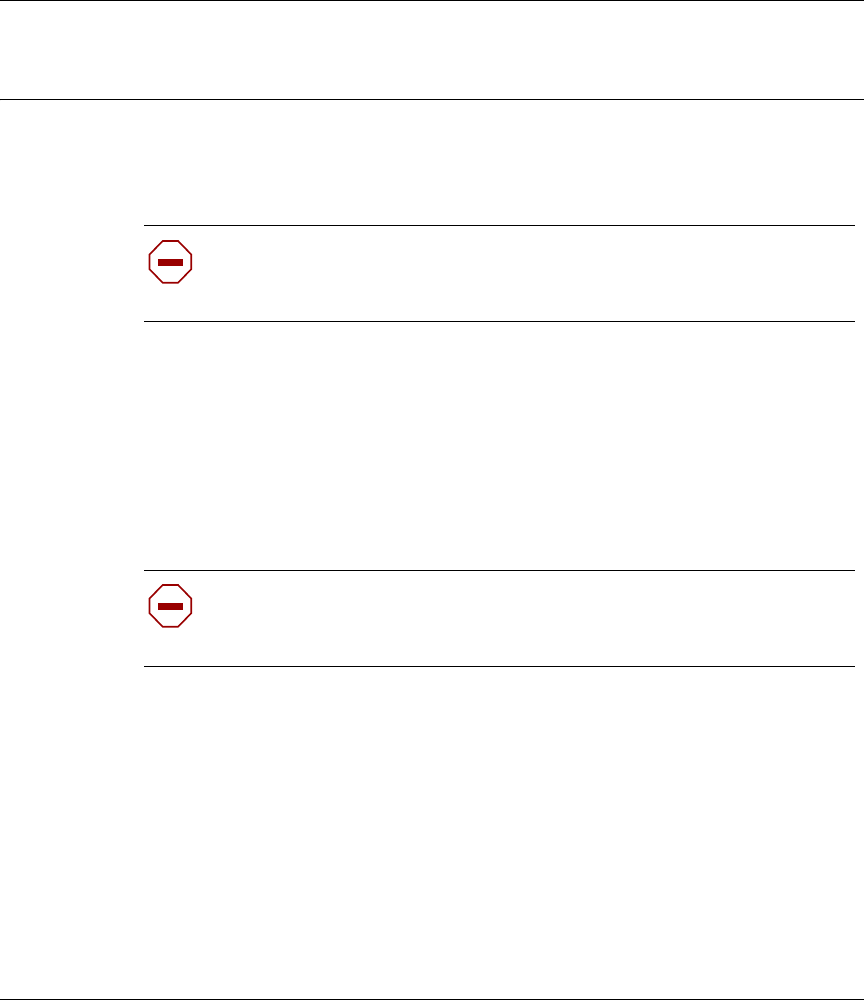
21
Nortel VPN Router Installation — VPN Router 1750
Chapter 1
Cables and power
This chapter provides information about how to connect communications cables
and the power cord to the VPN Router 1750.
This chapter contains the following topics:
• “Connecting communications cables” on page 22
• “Connecting the power cord” on page 24
• “Verifying a successful installation” on page 25
• “LEDs” on page 26
Caution: Before you plug the power cord into the outlet, connect the
cables to the built-in Ethernet ports and to the interfaces on the option
cards installed in the VPN Router 1750.
Caution: You must route the cabling for all wide area network (WAN),
local area network (LAN), and serial connections inside the building
environment.


















