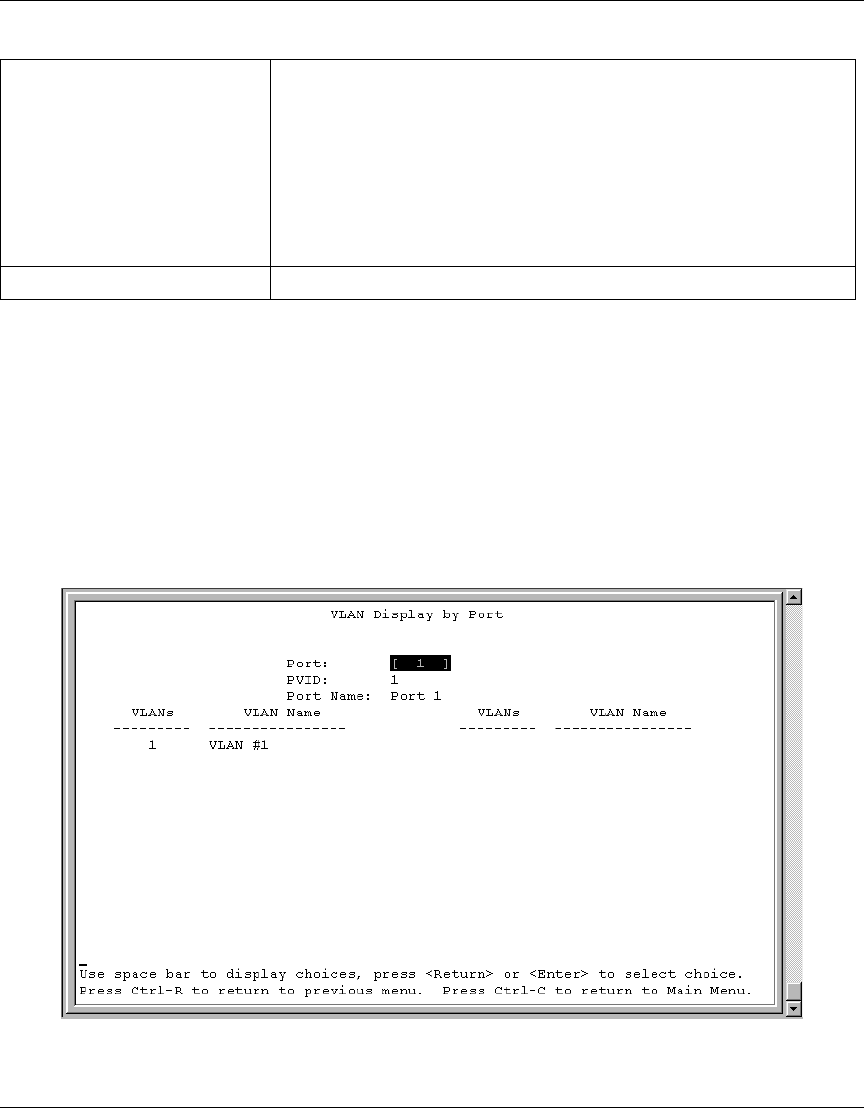
126 Chapter 3 Using the console interface
212859-A
VLAN Display by Port screen
The VLAN Display by Port screen (Figure 59) allows you to view VLAN
characteristics associated with a specified switch port.
Choose VLAN Display by Port (or press d) from the VLAN Configuration Menu
screen to open the VLAN Display by Port screen.
Figure 59 VLAN Display by Port screen
Tagging Allows you to assign VLAN Port Membership tagging options to this port,
as follows:
• Untagged Access: Any VLAN that this port is a member of
will not
be
802.1Q tagged.
Default Untagged Access
Range Untagged Access, Tagged Trunk
Auto PVID Specifies the port VLAN identifier (PVID) automatically
Table 20 VLAN Port Configuration screen fields (continued)
Field Description


















