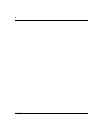13
Using the BayStack 380 10/100/1000 Switch
Figures
Figure 1 BayStack 380 Switch . . . . . . . . . . . . . . . . . . . . . . . . . . . . . . . . . . . . . . . . 25
Figure 2 BayStack 380 Switch front panel . . . . . . . . . . . . . . . . . . . . . . . . . . . . . . . 26
Figure 3 BayStack 380 Switch LED display panel . . . . . . . . . . . . . . . . . . . . . . . . . 29
Figure 4 BayStack 380 Switch back panel . . . . . . . . . . . . . . . . . . . . . . . . . . . . . . . 32
Figure 5 BayStack 380 Switch security feature . . . . . . . . . . . . . . . . . . . . . . . . . . . . 38
Figure 6 BayStack 380 Switch used as a desktop switch . . . . . . . . . . . . . . . . . . . . 50
Figure 7 BayStack 380 used in a high-bandwidth server configuration . . . . . . . . . 52
Figure 8 BayStack 380 used in an OEL2 Aggregation . . . . . . . . . . . . . . . . . . . . . . 53
Figure 9 Layer 2 Aggregator . . . . . . . . . . . . . . . . . . . . . . . . . . . . . . . . . . . . . . . . . . 54
Figure 10 Port-based VLAN example . . . . . . . . . . . . . . . . . . . . . . . . . . . . . . . . . . . . 55
Figure 11 Default VLAN settings . . . . . . . . . . . . . . . . . . . . . . . . . . . . . . . . . . . . . . . . 57
Figure 12 Port-based VLAN assignment . . . . . . . . . . . . . . . . . . . . . . . . . . . . . . . . . 58
Figure 13 802.1Q tagging (after port-based VLAN assignment) . . . . . . . . . . . . . . . 58
Figure 14 802.1Q tag assignment . . . . . . . . . . . . . . . . . . . . . . . . . . . . . . . . . . . . . . 59
Figure 15 802.1Q tagging (after 802.1Q tag assignment) . . . . . . . . . . . . . . . . . . . . 59
Figure 16 VLANs spanning multiple 802.1Q tagged switches . . . . . . . . . . . . . . . . . 60
Figure 17 VLANs spanning multiple untagged switches . . . . . . . . . . . . . . . . . . . . . . 61
Figure 18 Possible problems with VLANs and Spanning Tree Protocol . . . . . . . . . . 62
Figure 19 Multiple VLANs sharing resources . . . . . . . . . . . . . . . . . . . . . . . . . . . . . . 63
Figure 20 VLAN broadcast domains within the switch . . . . . . . . . . . . . . . . . . . . . . . 64
Figure 21 Default VLAN Configuration screen example . . . . . . . . . . . . . . . . . . . . . . 65
Figure 22 VLAN Configuration screen example . . . . . . . . . . . . . . . . . . . . . . . . . . . . 66
Figure 23 Default VLAN Port Configuration screen example . . . . . . . . . . . . . . . . . . 67
Figure 24 VLAN Port Configuration screen example . . . . . . . . . . . . . . . . . . . . . . . . 68
Figure 25 VLAN configuration spanning multiple switches . . . . . . . . . . . . . . . . . . . . 69
Figure 26 Prioritizing packets . . . . . . . . . . . . . . . . . . . . . . . . . . . . . . . . . . . . . . . . . . 71
Figure 27 Port Transmit Queue . . . . . . . . . . . . . . . . . . . . . . . . . . . . . . . . . . . . . . . . . 72
Figure 28 Default Traffic Class Configuration Screen Example . . . . . . . . . . . . . . . . 73
Figure 29 Traffic Class Priority Configuration screen example . . . . . . . . . . . . . . . . . 74