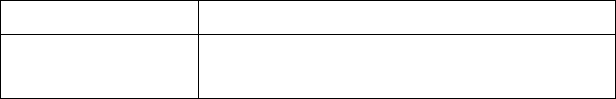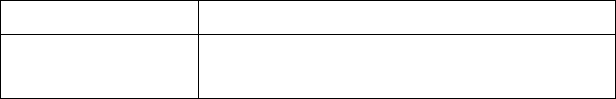
OkiLAN 7120e Network User’s Guide
10
To create a NetWare queue, NetWare Client 32 or IntranetWare Client
should be installed on to your system.
The following explanation uses Windows 98 as an example.
Installation
1. Insert the CD-ROM into the CD-ROM drive. The installation
starts automatically. If it does not start, double-click
autorun.exe on the CD-ROM.
2. Select [Optional Utilities].
3. Select [Install Network Setup Utility].
4. Select the appropriate language.
5. Select [OKI Device Standard Setup].
6. Follow the on-screen instructions. If you want to install
AdminManager on to your local drive, select [Install and
Execute]. Otherwise, select [Execute from CD-ROM].
7. To run AdminManager, check [Yes] for [Do you wish to
execute AdminManager?] and click [Finish]. Otherwise,
uncheck [No] and click [Finish].
The following explanation of AdminManager is based on when OkiLAN
7120e is selected. When the other OkiLAN network cards such as OkiLAN
8100e is selected, the displayed information and available tabs are
different. Refer to each network card manual for these items.
Interface
Select [Start]-[Programs]-[Oki Setup Utility]-[Admin Manager].
File menu
In the [File] menu, the following item can be selected:
Item Function
Search Search printers in your network and list all printers
that have the OkiLAN 7100e, 7100e+, 7120e,
7200e, 7300e and 8100e installed.