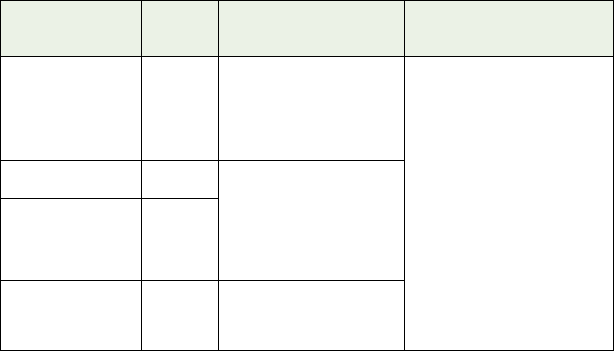
OkiLAN 7120e Network User’s Guide
28
Supported Browsers
The browsers supported are:
> Internet Explorer (IE) 4.01 and above.
> Netscape Navigator 4.0 and above.
> Opera 5.12 and above.
The PrintSuperVision application can be accessed from any Windows,
Macintosh, Unix, and Linux desktop that support any of the
above-mentioned browsers.
While all the above browsers are supported, PrintSuperVision works best
when used with Internet Explorer. When using the Netscape browser, do
not select the option [Images off]. The hyperlinks may not work properly.
Some versions of Netscape browser do not display the frames properly,
and the [Back] button may not work correctly.
Supported Printers
PrintSuperVision provides general management information for Oki and
non-Oki printers connected to the network. For Oki printers, additional
details, reports and added features are available.
While the printer properties are displayed in PrintSuperVision, only a few
of the printer settings can be set. For setting any other printer settings, a
hyperlink to the printer’s web page is provided in PrintSuperVision.
Windows XP
Professional
1.0 IIS installed as an
option. Available in the
Windows XP CD.
Install IIS before
installing .Net
framework.
MDAC and .Net Framework
available for download from
Microsoft. MDAC 2.7 and
.Net Framework Version
1.0.3705 included as part of
PSV install.
Windows 2000
Professional
2.0 Internet Service
Manager included in the
OS. Available in the
Windows 2000 CD.
Install IIS before
installing .Net
framework.
Windows 2000
Server / Advanced
Server /
Datacenter Server
2.0
Windows XP Home 1.0 Works only with PSV
Embedded Web Server,
available in the PSV
Install Package.
1. An Embedded Web Server option is provided which does not
require IIS.
Operating
System
Servic
e Pack
IIS
1
MDAC and .Net
Framework


















