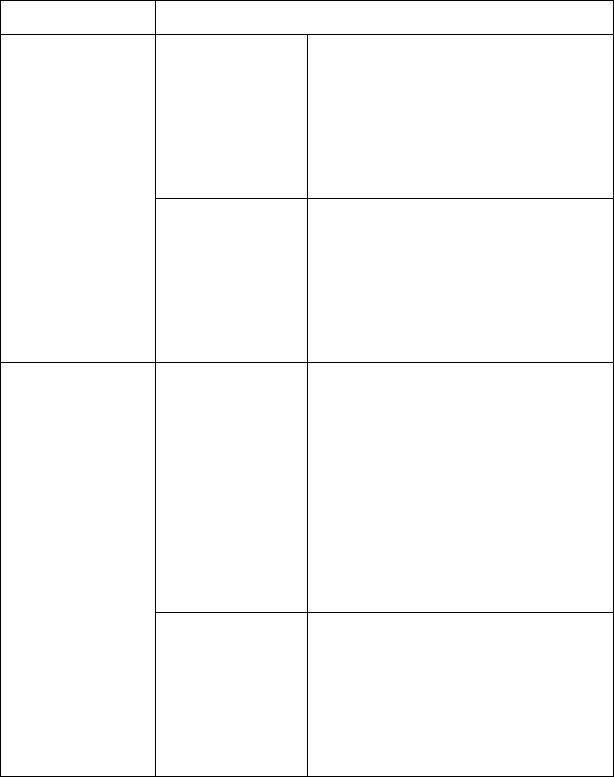
OkiLAN 7120e Network User’s Guide
22
Page Width Set page width when data is sent to
sjis/euc logical printer port. If the
width of one line exceeds this value,
Carriage Return and Line Feed are
inserted automatically. The options
available are from 0 to 255 (default
78). The value 0 means no limitation
of the line width.
Page Length Set page length when data is sent to
sjis/euc logical printer port. If the
width of one line exceeds this value,
Carriage Return and Line Feed are
inserted automatically. The options
available are from 0 to 255 (default
66). The value 0 means no limitation
of the page length.
Parallel Port
Detail…
Bi-directional
Mode
Set the interface mode between
OkiLAN 7120e and the printer.
Normally no need to change this
setting. Leave at 1284-Std.
As bi-directional printing is not
performed when Compatible is set,
the printer status and menu setting
cannot be retrieved, but print jobs
can be sent to the printer. The
1284-ECP mode is the same as
1284-Std for currently supported
printers.
Centronics I/F
Timing
Adjust Centronics interface timing
between the OkiLAN 7120e and the
printer when 1284-Std or
Compatible mode is set in
bi-directional mode. There is
normally no need to change this
setting. Keep at NORMAL for
currently supported printers.
Location Comments


















