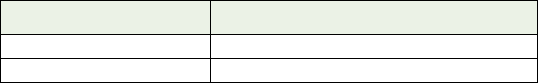
OkiLAN 7120e Network User’s Guide
48
Netnbf.inf file and then click [Open]. Now the printer has been
configured and NetBEUI has been installed, you can configure
Windows to print over the network.
Printer driver configuration
In the following example, the printer has been configured as follows:
1. Set up the printer driver as the default local printer.
2. In the [Start] menu, select [Settings] then [Printers].
3. Select the relevant printer driver, then [Properties].
4. Click on the [Details] tab in the printer driver.
5. Select [Add Port]. Select [Network] and click [Browse].
6. Double-click [Entire Network], [PrintServer] and [OL07DB85].
7. Select [Prn1] and click OK.
8. Check that [Network] is selected and click [OK].
9. Select [Apply] and [OK] to close [Properties].
> Printing can be carried out using the application software.
> The Master Browser function manages machine information
from the same Workgroup, and replies to summary requests
from other workgroups.
> The Master Browser function operates only if the Workgroup
name is PrintServer.
> The Master Browser function can only manage this network
card. If the PrintServer name is put into another Workgroup,
the network card will not be able to find it on the network.
> A maximum of eight Ethernets can be managed by the Master
Browser function.
Computer Name: OL07DB85
Workgroup: PrintServer
Comment: EthernetBoard OkiLAN 7120e


















