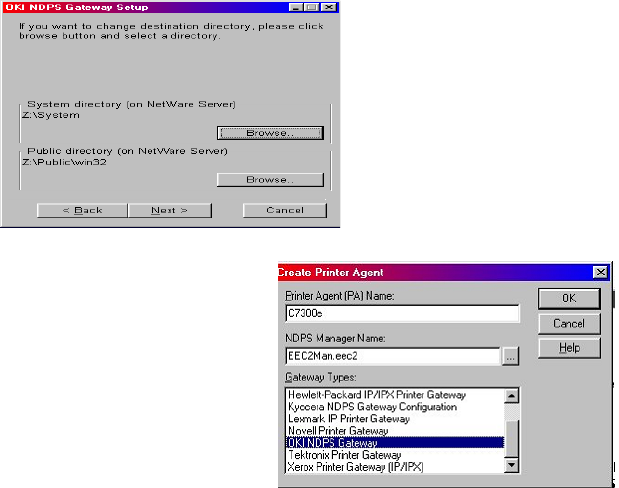
OkiLAN 7120e Network User’s Guide
52
> During installation, all files are copied to the SYS:/SYSTEM and
SYS:/PUBLIC/WIN32 directories on the NetWare server
1. To set up the OkiLAN
7120e to work with the
OKI NDPS Gateway, you
should create a NDPS
printer object as normal
with the nwadmin32
utility. When you get to
the [Create Printer Agent]
screen, under [Gateway
Types] there should now
be an option for OKI NDPS
Gateway.
2. Select this and click [OK] to continue. Click [Next] on the
Gateway Configuration Welcome screen, then select Printer
Interface Type, either TCP/IP LPR or NetWare IPX and click
[Next] to continue. (TCP/IP configuration illustrated.)
You will then be requested to enter either the TCP/IP or IPX ad-
dress, depending on the type of interface selected in the pre-
vious screen. If you do not know the address, you are given
the option to search on the network.
Once you have correctly input your network address you will
be prompted with a [Results] and then a [Summary] screen.
3. Press the [Finish] button on the [Summary] screen so the
NDPS Printer object has now been created and is configured


















