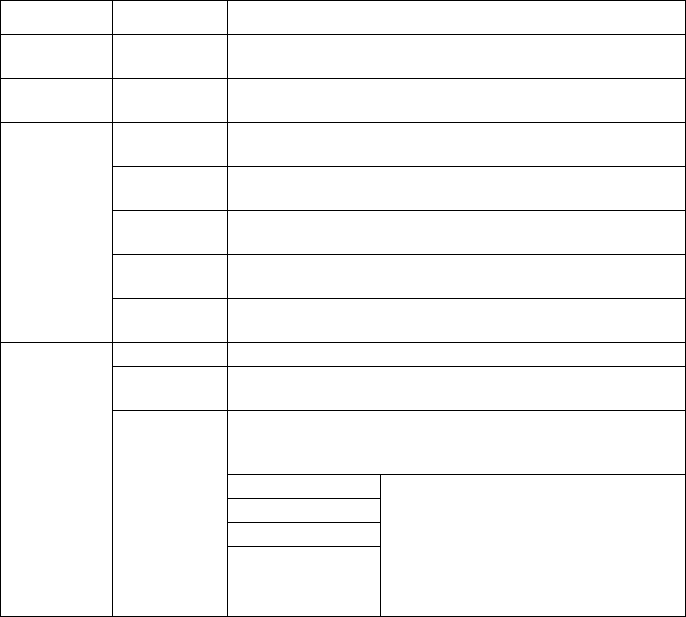
OkiLAN 7120e Network User’s Guide
20
Maintenance Tab
Location Comments
Service Use TCPIP
Protocol
Set TCPIP Protocol, enabled or disabled.
Use NetBEUI
Protocol
Set NetBEUI Protocol, enabled or disabled.
Use FTP
Service
Set FTP service, enabled or disabled.
Use TELNET
Service
Set TELNET service, enabled or disabled. (Not
supported.)
Use Web
Service
Set Web service, enabled or disabled.
Use SNMP
Service
Set Web service, enabled or disabled.
Use STMP
Service
Set Web service, enabled or disabled.
IP Filter
Setup…
Use IP Filter Set IP filtering, enabled or disabled.
Admin IP
Address
Set one IP address excluding this filtering functionality.
IP Filter
Range 1 – 10
Select the 10 IP address ranges (Range 1 has the
lowest priority and Range 10 has the highest priority).
For each range,
Start Address Set the starting and end addresses.
Select when printing access is
permitted from the range.
Select when configuration access is
permitted from the range.
End Address
Printing
Configuration


















