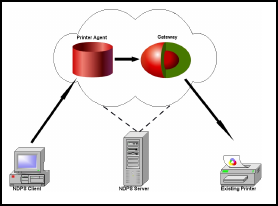
OkiLAN 7120e Network User’s Guide
51
Setup Utilities
Use NWAdmin32 or the Pconsole utility to create and setup NetWare
printer objects. Please refer to Novell documentation for instructions on
how to achieve this.
Use the Oki Network Card Setup Utility (AdminManager) or other printer
manager software, (Web browser, JetAdmin, etc.) to configure the
network interface card. For instructions please refer to the Configuration
Utility section and online help. Below is the NetWare configuration page
from AdminManager.
OKI NDPS Gateway
OKI provide a gateway for NDPS. Gateways allow NDPS clients to send
jobs to printers that are not NDPS-aware (that is, printers that are not
equipped with embedded NDPS Printer Agents). You select and configure
a printer gateway when you create a new Printer Agent.
Gateways translate NDPS queries or commands to printer-specific
language that the physical printer can use. This is possible because
gateways are configured to know the specific type (make and model) of
printer being used. The following diagram illustrates a typical gateway
configuration.
The Oki NDPS Gateway can be installed from the OkiLAN 7120e CD under
Software Utilities. Please follow on-screen instructions. You will require a
drive mapping to the NetWare server that you are installing to.


















